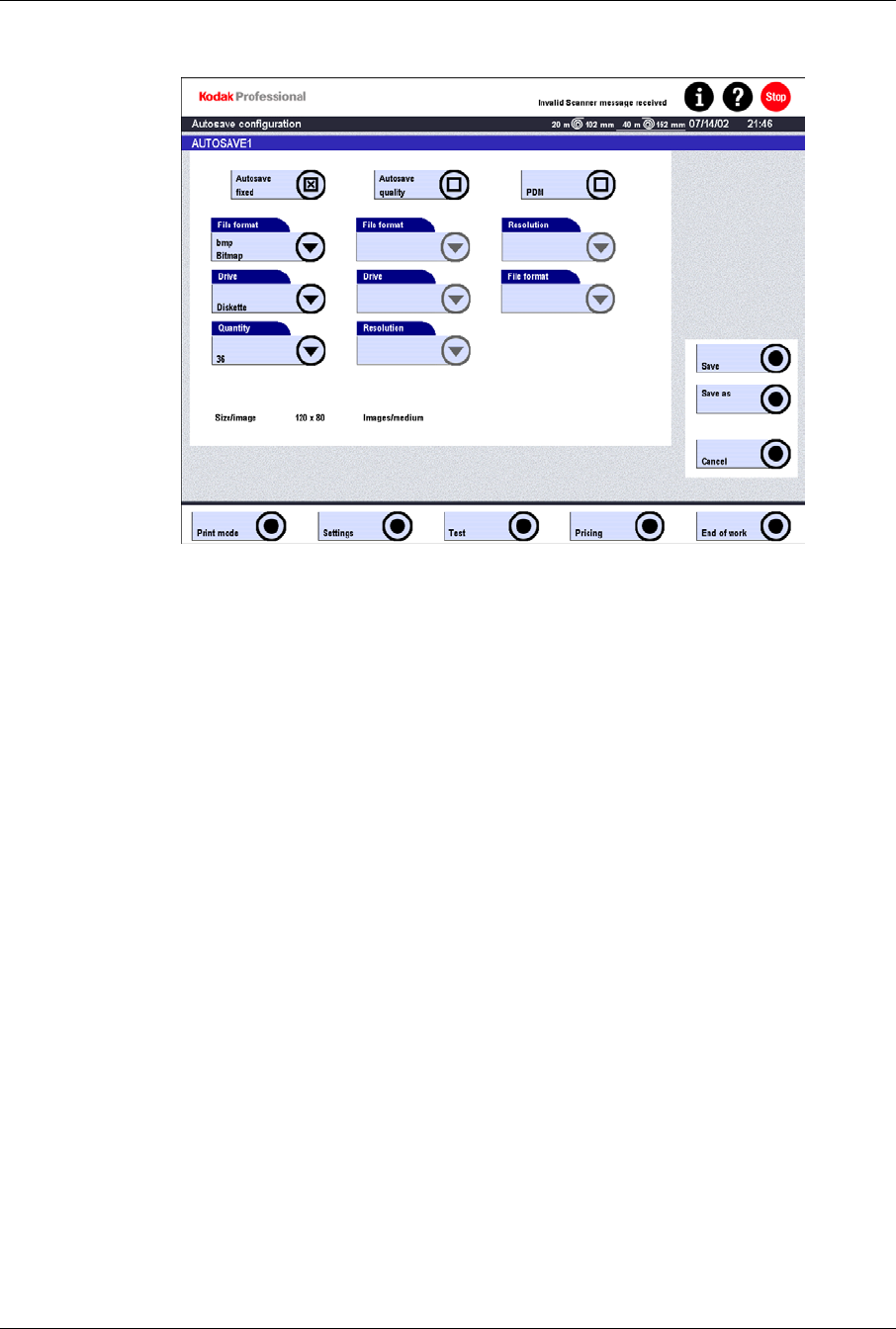
Operator’s Guide
Autosave fixed
• File format
In this mode, the files are always saved in the format bmp.
• Drive
Selection of a local drive: floppy disk.
• Quantity
Enter the number of image files that are to be saved on the selected medium.
As the storage capacity of the selected medium cannot be changed, the
resolution of the image is automatically adapted to fit the desired number on
the medium.
High number = low resolution
Low number = high resolution
4-52 KODAK PROFESSIONAL RP 30 Laser Printer


















