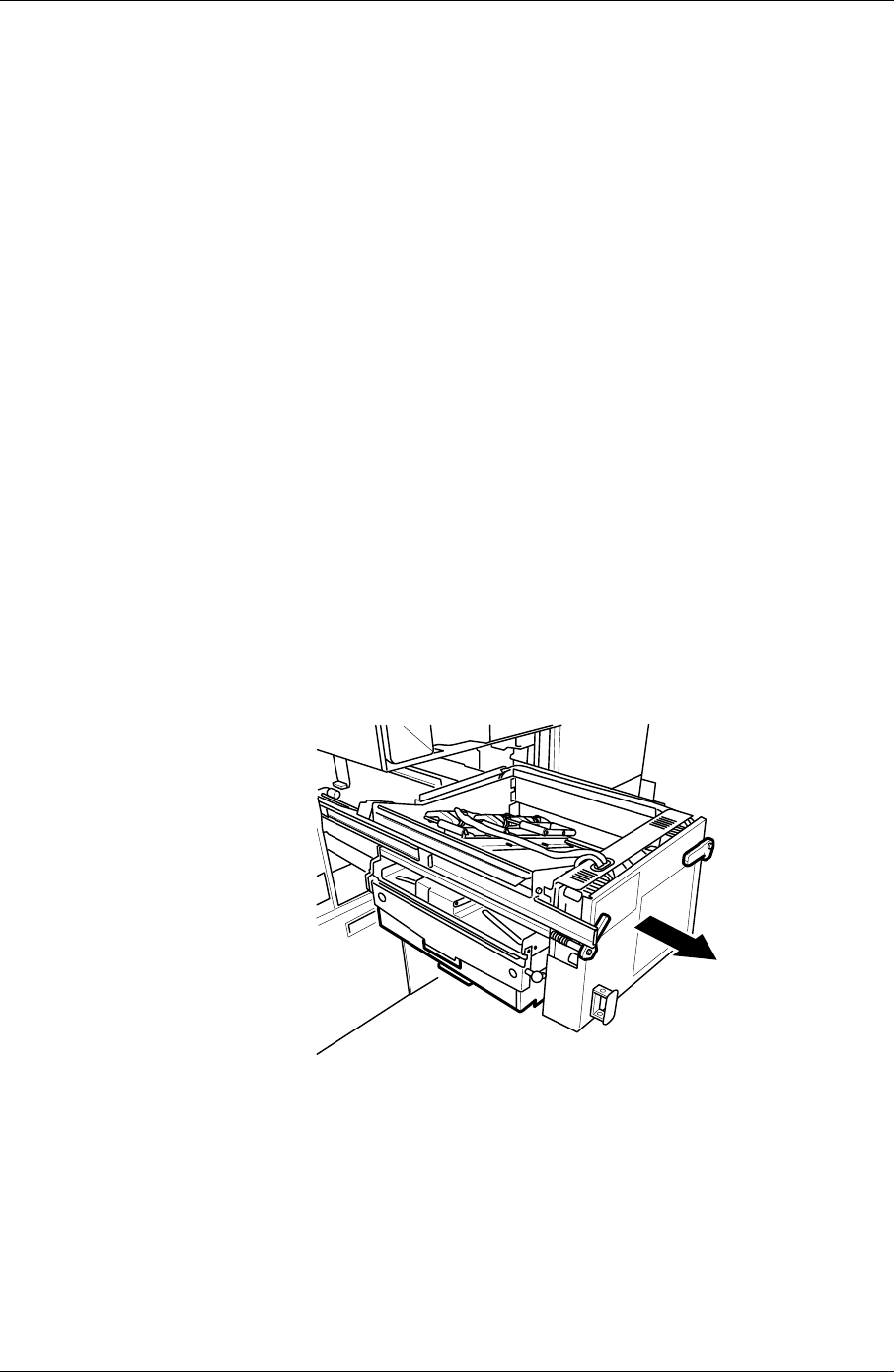
Operator’s Guide
Weekly Maintenance
Removing Paper Dust from the Printer Sections
The necessary tools are:
• Vacuum cleaner
• Brush
• Isopropyl alcohol for plastic-coated and rubber rollers
CAUTION: Isopropyl alcohol is a flammable liquid. It can cause eye
irritation and dry skin. Wash your hands with soap and water
after you perform maintenance procedures. Refer to the
manufacturer’s material safety data sheet (MSDS) for additional
safe handling and first aid information.
Transport Unit
1. Unlock the transport unit and pull it out on the telescopic rails.
2. Open the transport unit.
3. Remove the paper dust with a vacuum cleaner.
4. Clean the sensors with a brush.
5. Clean the transport rollers.
6. Push in the transport unit and lock it.
8-6 KODAK PROFESSIONAL RP 30 Laser Printer


















