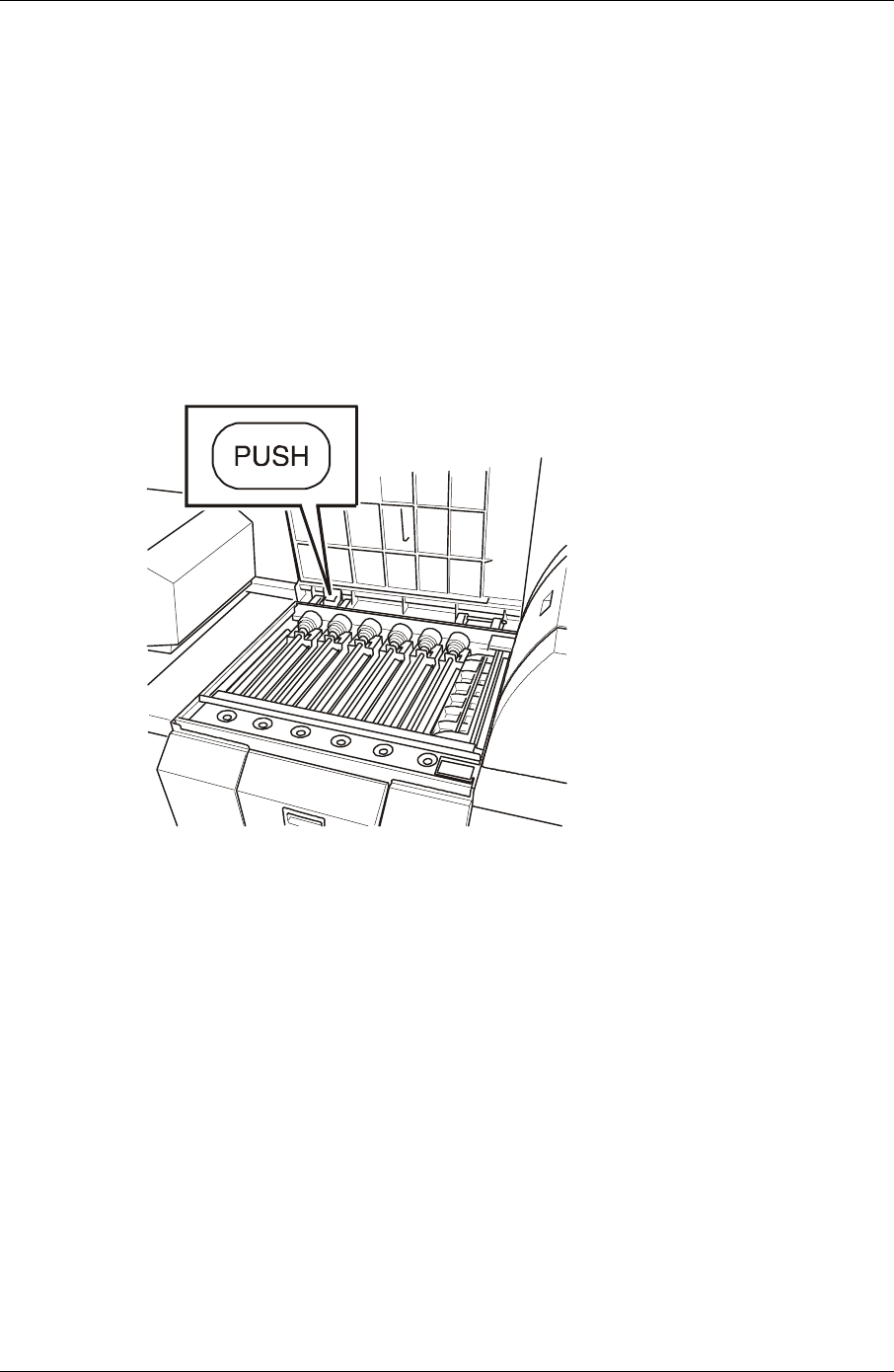
Maintenance
Cleaning the Paper Processor: CD Feed Unit, Tank
Crossovers, and Squeegee Unit and V Wipers
WARNING: Risk of injury is possible if the wet section cover is unlocked
unintentionally (when PUSH is pressed).
• When opening the cover:
Check that the cover lock fully engages in vertical position.
• When closing the cover:
Support the cover with one hand. Press the unlocking lever
(PUSH), and close the cover.
IMPORTANT:
CAUTION:
To prepare for cleaning, put the crossovers in a lab basin filled with
water over the weekend.
To avoid damage to the rollers and paper guide surfaces, do not
stack the crossovers.
KODAK PROFESSIONAL RP 30 Laser Printer 8-13


















