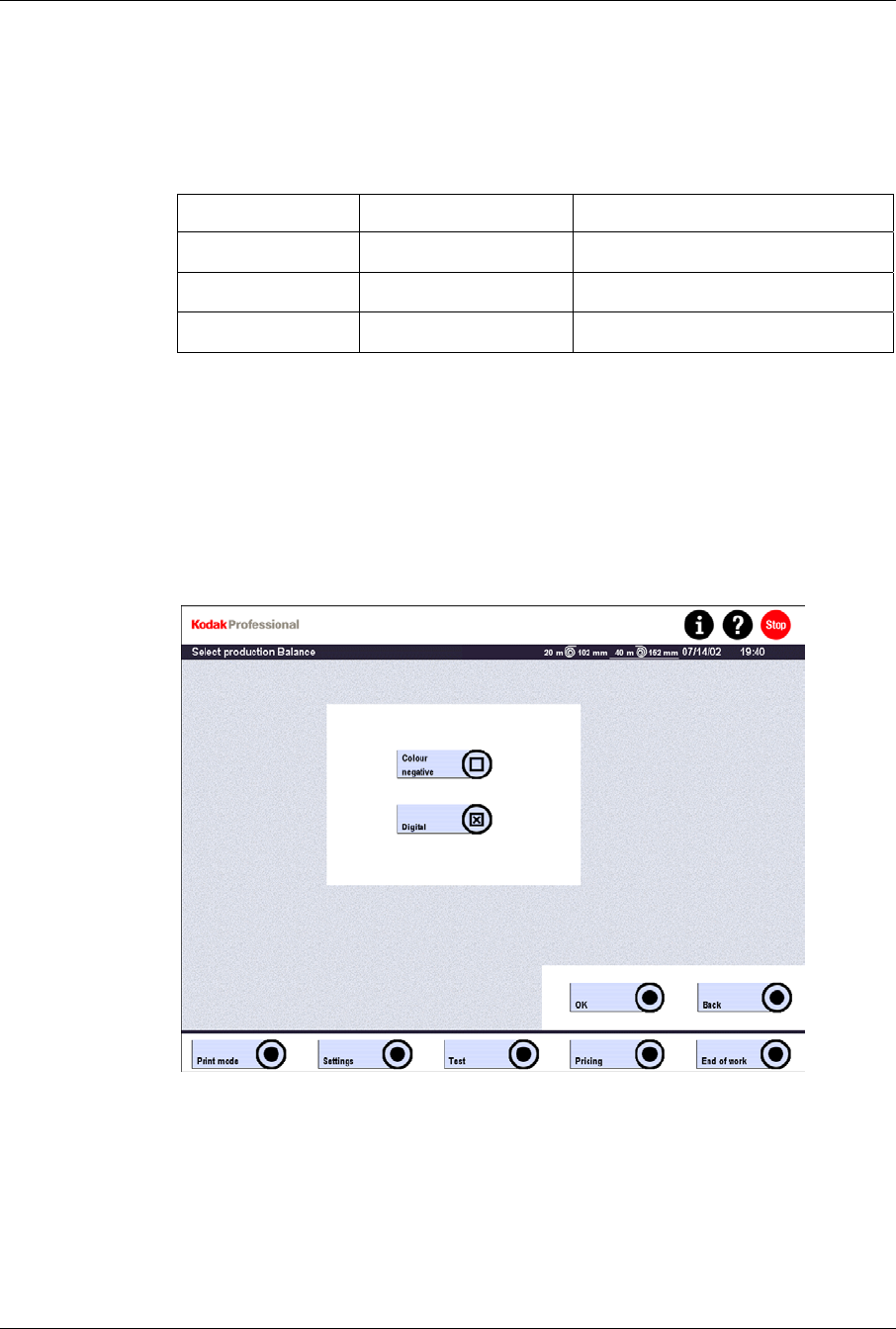
Operator’s Guide
• At the first system startup or after the RP 30 Laser Printer has not been used
for some days, you must enter an initial value. Touch Activate normal repl.
After 5 operating days, the replenishment will be in accordance with the
throughput.
Replenishment Rates
Solution Time in seconds Replenishment rates
Developer 33
60 ml/m
2
Bleach-fix 33
100 ml/m
2
Stabilizer 69
60 ml/m
2
+ 140 ml/m
2
water
Production Balance – Digital
1. Touch:
• Settings
• Machine settings
• Productions Balance
• Digital
2. Enter the required information for general machine settings, such as detail
contrast, sharpness – edges, and saturation.
NOTE: Changes in the production balance should only be made if after a longer
observation period and sufficient production experience it is clear that the
complete production must be corrected in one direction.
4-30 KODAK PROFESSIONAL RP 30 Laser Printer


















