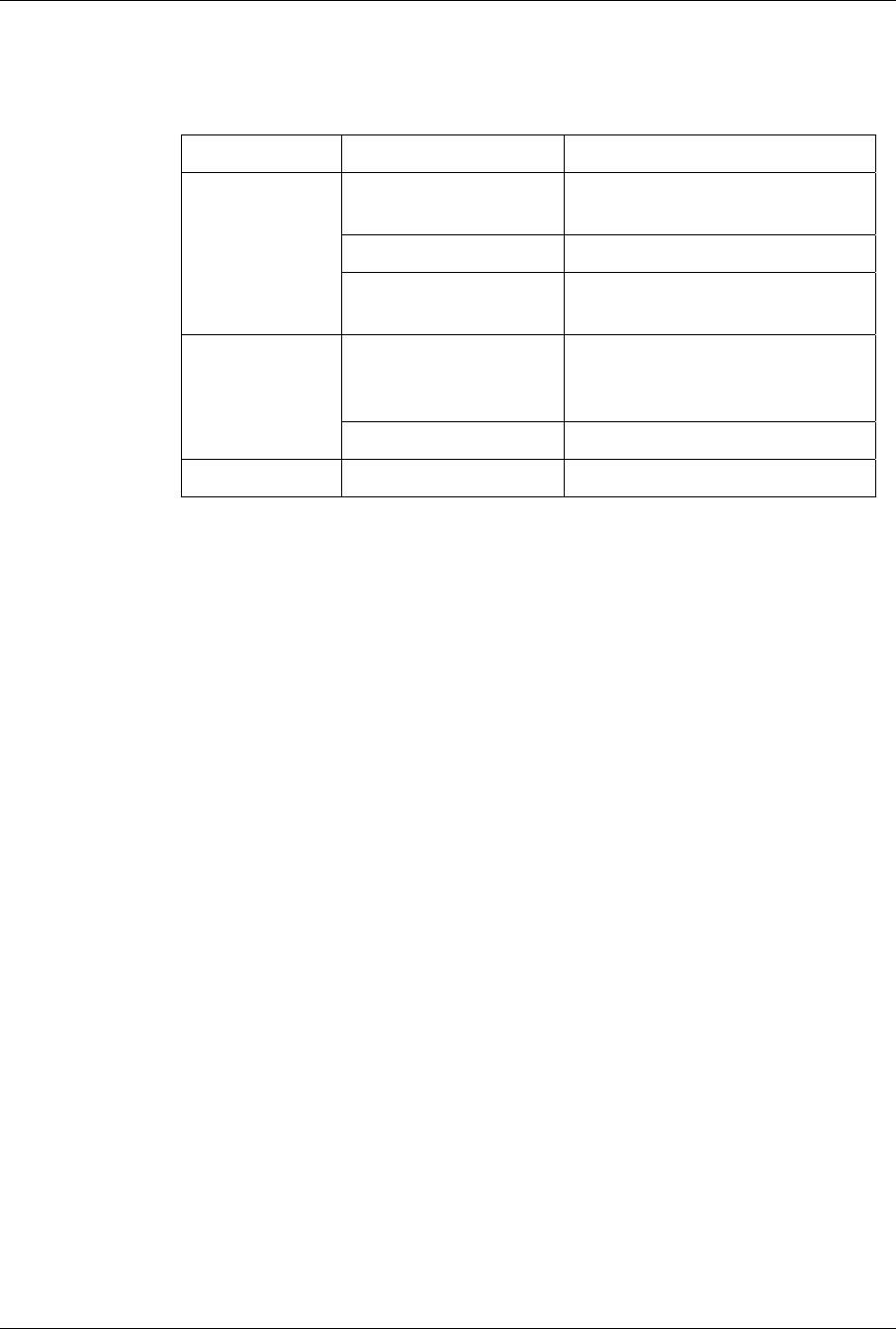
Operator’s Guide
− User rights
The administrator can combine the user rights listed in the following table
individually for each user in order to create a user profile.
Rights Button Description
File print
Image files of an order
(loaded from data carriers)
Preview
File print with preview
Print modes
Network orders
Network orders from a
Workstation
Configurations
Create / modify order
configurations including sub-
configurations
Settings
Machine settings
Change the settings
Test
Test
MBL, PBL, Remote
− Save
Only shown when the screen is opened using Edit
− Save as
User name: maximum 20 characters, special characters not allowed:
„ / \ [ ] : ; | = + * ? < >
NOTE: Modifications become effective only after the next user login.
4-24 KODAK PROFESSIONAL RP 30 Laser Printer


















