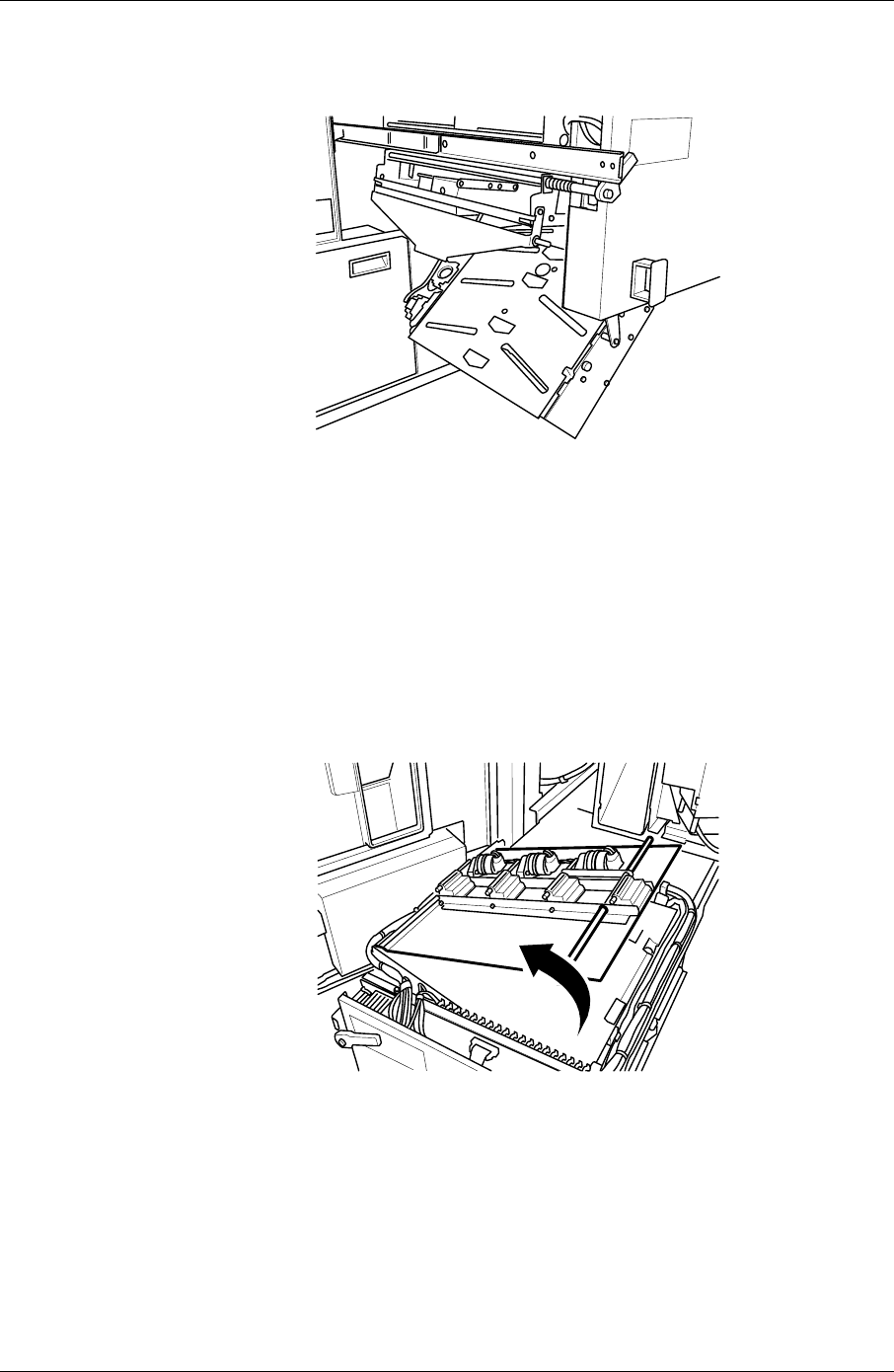
Operator’s Guide
5. Remove the jammed paper from the paper transport.
Paper Transport at the Top
With the print engine pulled out, the locking mechanism opened, and transport unit
pulled out:
1. Lift the top guide plate on the shafts marked red, and fold it up.
2. Remove the jammed paper from the top paper transport.
7-12 KODAK PROFESSIONAL RP 30 Laser Printer


















