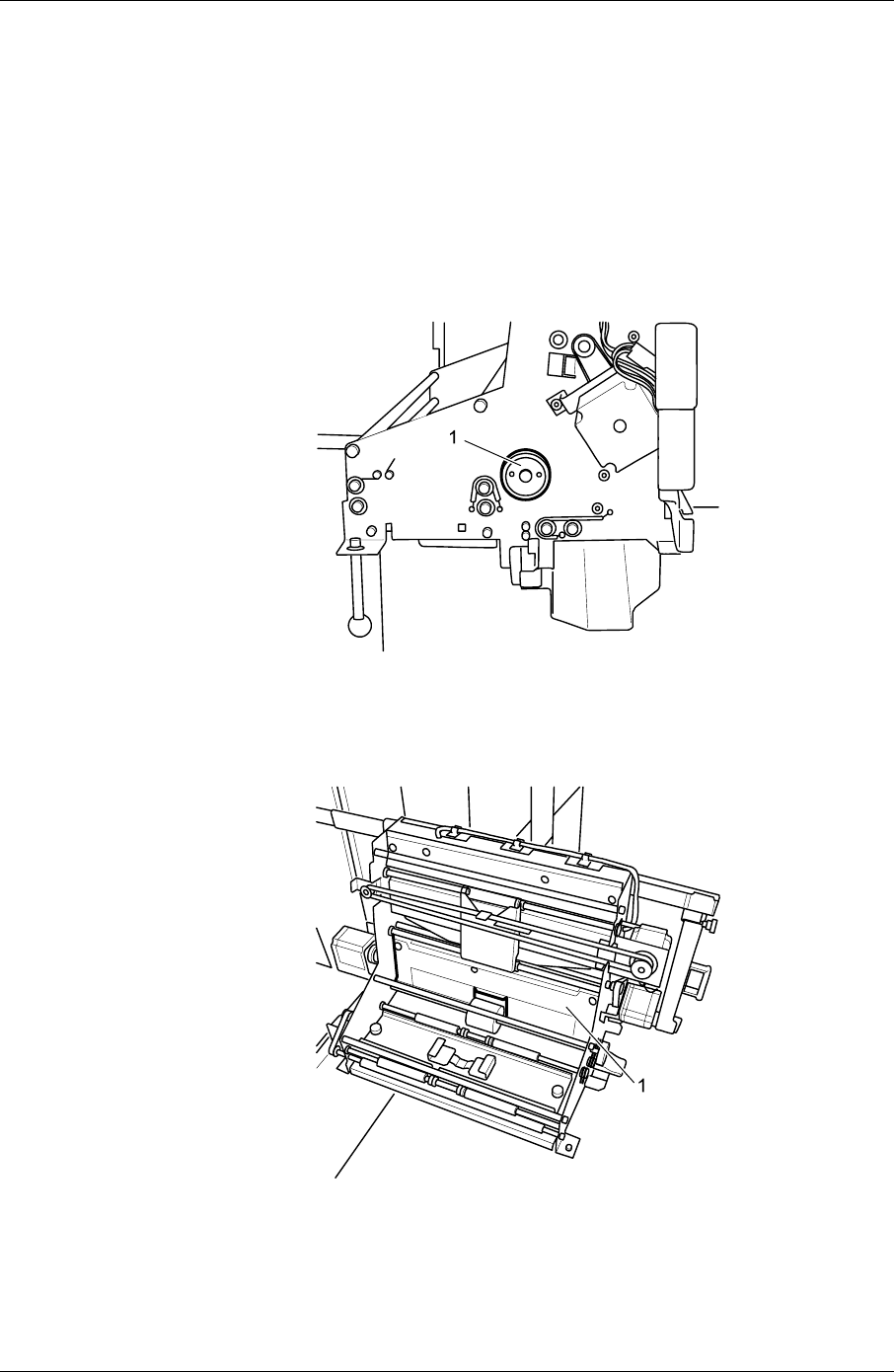
Operator’s Guide
Paper Jam between the Transport Unit and the Lane
Distributor
1. Open the right-hand printer door.
2. Open the locking mechanism (fastening screw) and pull the lane distributor out
towards you.
3. Turn the hand wheel (1) at least 10 turns to advance the sheet into the lane
distributor.
4. Remove the guide plate (1). Pull the 2 push buttons to open them.
5. Remove the paper.
7-18 KODAK PROFESSIONAL RP 30 Laser Printer


















