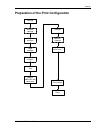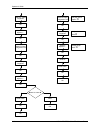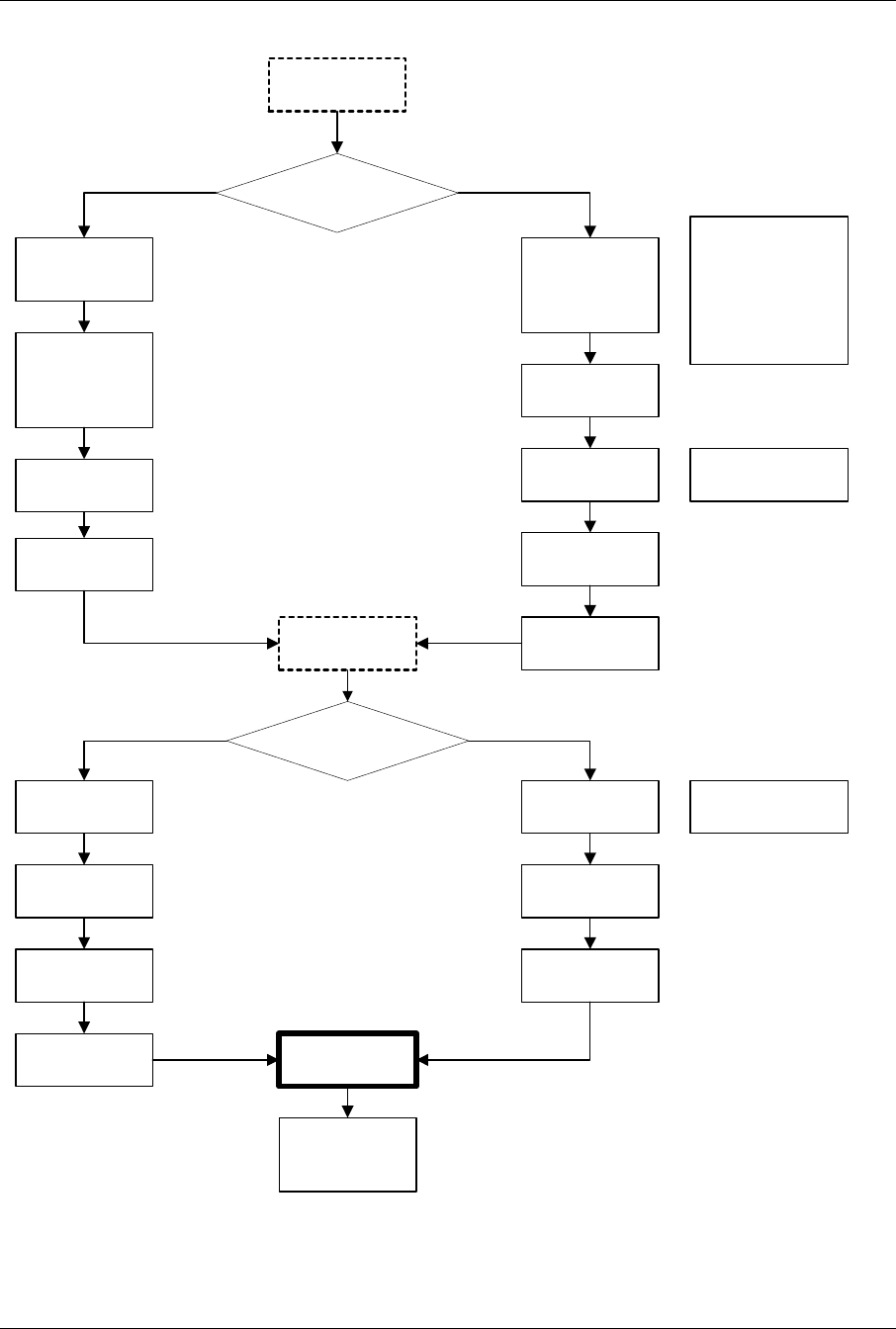
Settings
Paper settings
Select paper
width in mm
e.g.
"152"
e.g.
"200"
edit new
Set switch for
cassette
coding
Save
Return
Set switch for
cassette
coding
Enter paper
width in mm
OK
Save as
Settings of cut
lengths
Select paper
width in mm
OK
Return
e.g.
Switch 1
Switch 2 ⌧
Switch 3 ⌧
Switch 4 ⌧
edit new
Edit
OK
Save Test
Perform
MBL/PBL with
laser point
Enter paper
width in mm
Save
KODAK PROFESSIONAL RP 30 Laser Printer 4-7