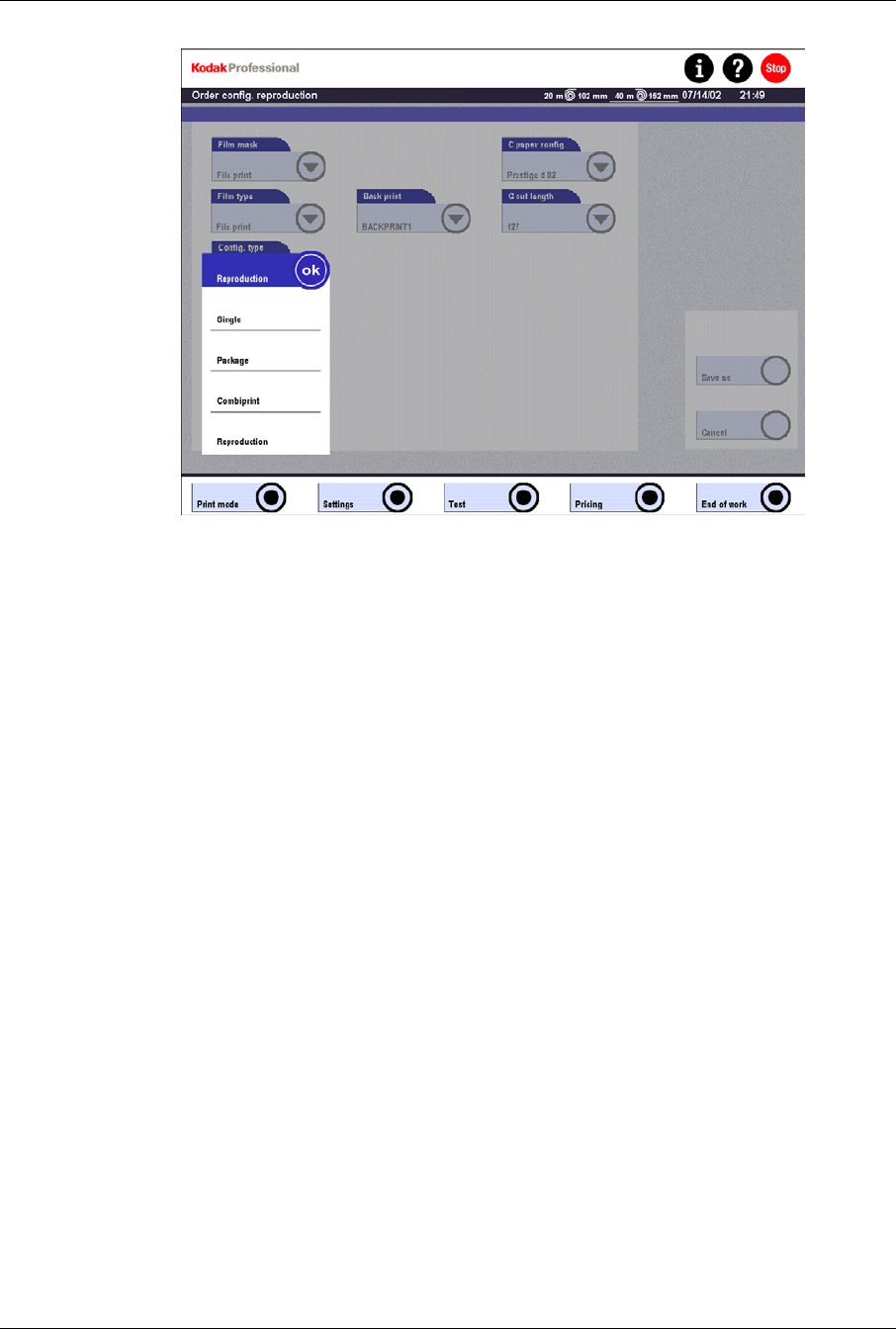
Operator’s Guide
3. Select the Configuration type.
• Single
A single order configuration. See Creating a Single Configuration on the next
page.
• Package
Several single order configurations are combined in one package to print
different sizes from one Image file in one step. This means that single order
configurations must be created before a package can be created. See Creating
a Package Configuration on Page 4-60.
• Reproduction
This order configuration switches off all functions of the image enhancement so
that the prints correspond exactly to the original. This also refers to the
computing of the print size. The printed image corresponds precisely to the
original. For deviating sizes, there is a border or loss of image information.
Application example: Prints created with programs such as Photoshop or shots
artificially falsified.
4-58 KODAK PROFESSIONAL RP 30 Laser Printer


















