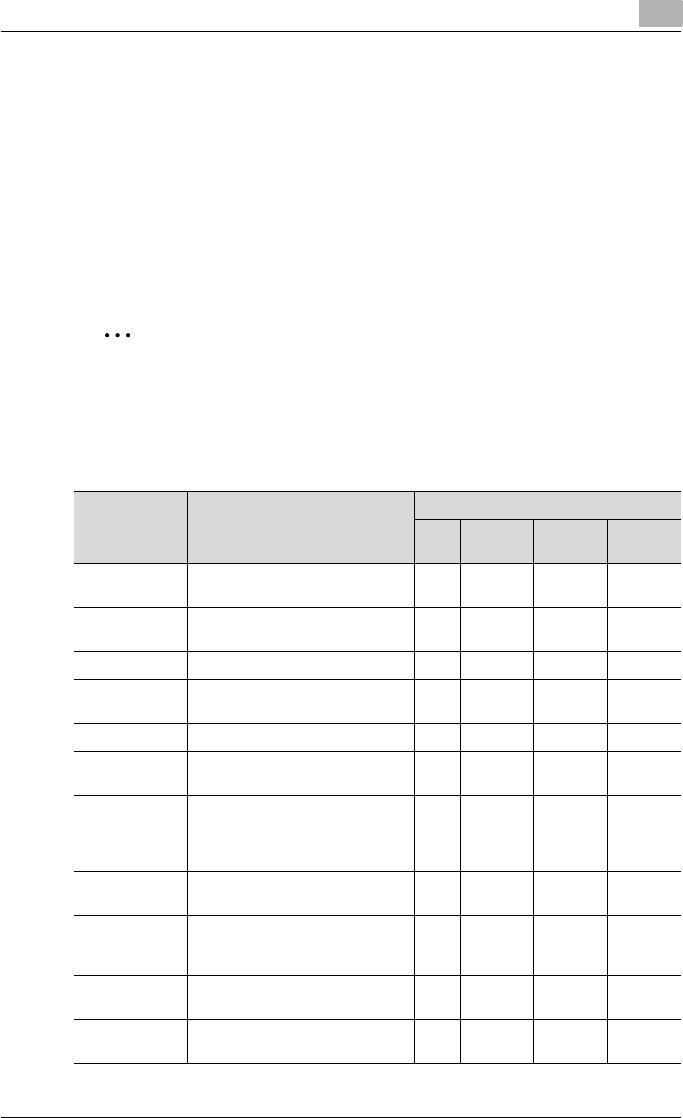
Various printing methods
4
C550 4-5
4.2 Setting the printing functions
The functions of this machine such as sorting and folding can be set when
printing from a computer. Depending on the operating system running on the
connected computer, the setting procedure of this machine’s functions may
differ.
Function list
The function list contains a summary of the main settings related to printing
and printer driver support.
2
Note
The function names in this list are based on those displayed by the PCL
printer driver in Windows XP. In addition, the items and setting values dis-
played may differ depending on whether the options are installed or the
settings are available.
Function Overview Printer driver
PCL Post
Script
Mac OS
X
Mac OS
9
Original Orien-
tation
Specifies the orientation of the
original document.
oo o o
Original Size Specifies the size of the original
document.
oo o o
Paper Size Specifies the output paper size. oo o
Zoom Specifies the enlargement and re-
duction ratio.
oo o o
Paper Tray Selects the paper tray for printing. oo o o
Paper Type Selects the paper type for print-
ing.
oo o o
Output Method
(job manage-
ment)
For non-conventional printing, se-
lects special output methods such
as “Secure Print” or “Save in User
Box”.
oo o +
(Proof
Print on-
ly)
User Authenti-
cation
Specifies the user name and
password for user authentication.
oo o
Account Track Specifies the department name
and password for account track
authentication.
oo o
Copies Specifies the number of copies to
print.
oo o o
Collate Specifies whether to print multiple
copies in sets.
oo o o


















