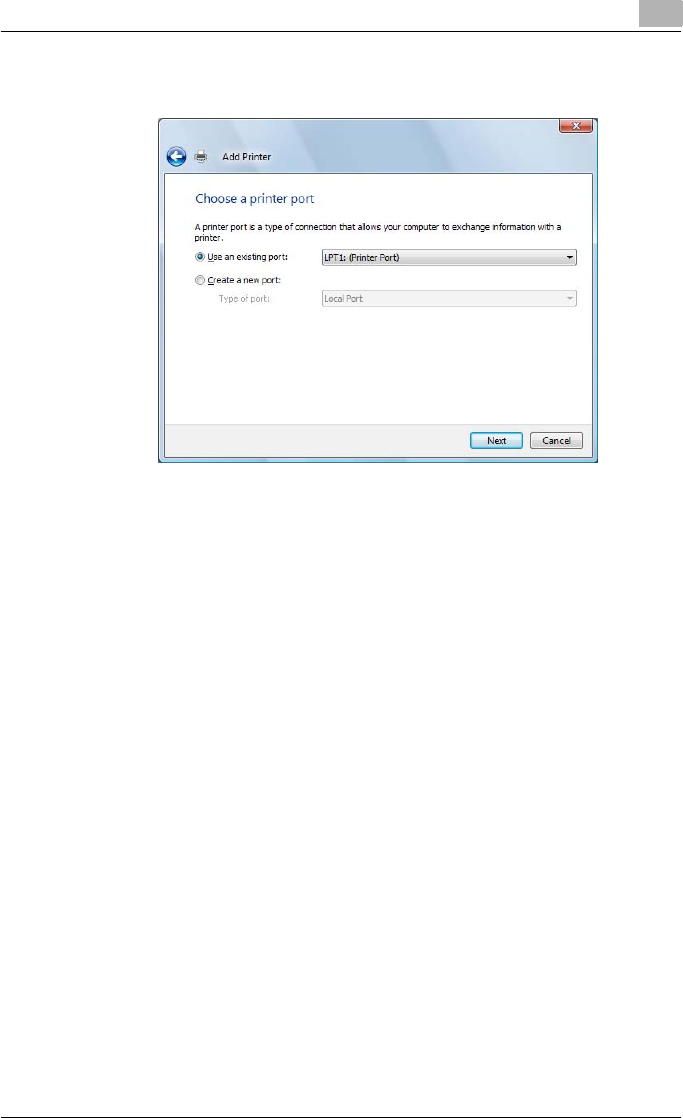
Installing the printer driver
2
C550 2-12
6 Select “LPT1: (Printer Port)” from “Use an existing port”, and then click
the [Next] button.
7 Click the [Have Disk] button.
8 Click the [Browse] button.
9 Specify the desired folder on the CD-ROM that contains the printer
driver, and then click the [OK] button.
Select the specified folder according to the printer driver to be used,
the operating system, and the language.
Printer drivers that can be selected:
Windows Vista: PCL driver, PS driver, Fax driver
10 Click the [OK] button.
The “Printers” list appears.


















