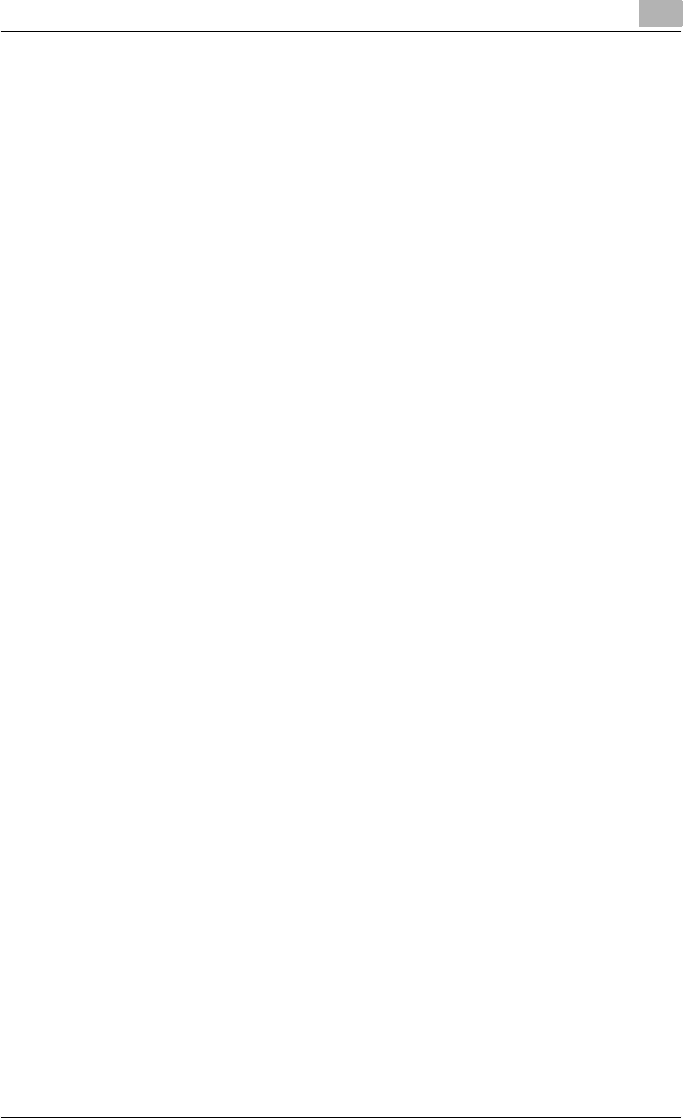
Index
12
C550 12-3
Paper tray
...........4-11, 5-8, 5-44, 6-8,
6-46, 8-25, 9-12
Paper type
............................4-11, 8-25
Pattern
............................................5-39
PCL driver
................................2-1, 5-1
PCL font list
....................................9-31
PDL setting
.......................................9-2
Per page setting
.......................... 4-21, 5-25, 6-25, 8-29
Plug and play
.................................2-18
Port 9100 printing
...........................3-12
Poster mode
.........................4-14, 5-17
PostScript
.........................................2-1
PostScript driver
......................2-1, 6-1
PostScript options
............................7-7
PPD driver
....................... 2-1, 7-1, 8-1
Print data capture
...........................9-42
Print jobs
........................................9-46
Print server mode
.................3-24, 3-28
Print settings
....................................9-1
Print type
................ 4-16, 5-18, 6-18, 7-10, 8-19
Print/fax output setting
...................9-35
Printer controller
...............................1-1
Printer driver
.....................................2-1
Printer fonts
....................................4-23
Printer specific options
..................7-10
Printing
............ 1-4, 7-2, 7-8, 8-2, 8-9
Printing methods
..............................4-1
Printing operations
...........................4-1
Printing reports
...............................9-31
Printing without specifying the
authentication setting
.....................9-39
Proof print
....... 5-10, 6-10, 8-11, 9-49
PS errors
........................................9-27
PS font list
......................................9-31
PServer
...........................................3-21
Q
Quality ........................................... 8-38
Quality adjustment
.......................... 4-23, 5-39, 6-40, 8-38
Quality tab
........................... 5-39, 6-40
R
Recalling jobs ............ 9-49, 9-51, 9-58
Remote printer mode
.......... 3-21, 3-28
Rendezvous
......................... 2-25, 3-40
Resolution
................. 5-39, 6-40, 7-10
S
Save in user box
.......................... 5-10, 6-10, 8-11, 9-58
Scale
.............................. 4-10, 7-5, 8-7
Secure document delete time
....... 9-38
Secure print
..... 5-10, 6-10, 8-11, 9-51
Secure print user box
.................... 9-51
Setting up the system
..................... 1-8
Settings tab
......................... 5-47, 6-49
Shifting images
.......................... 4-17, 5-20, 6-20, 8-22
Skipping blank pages
.................... 4-15
SMB printing
................................... 3-8
Software tools
..................... 5-46, 6-48
Specifications
................................ 11-1
Spool setting
................................... 9-6
Stamp/Composition
...................... 8-32
Stamp/Composition tab
...... 5-27, 6-28
Stapling
...... 4-18, 5-21, 6-21, 7-10, 8-19, 9-17
Starting up a software tool
.............................................. 5-46, 6-48
Substitute fonts
............................. 4-23
Supported operating systems
......... 2-1
Symbol set
.................................... 9-22


















