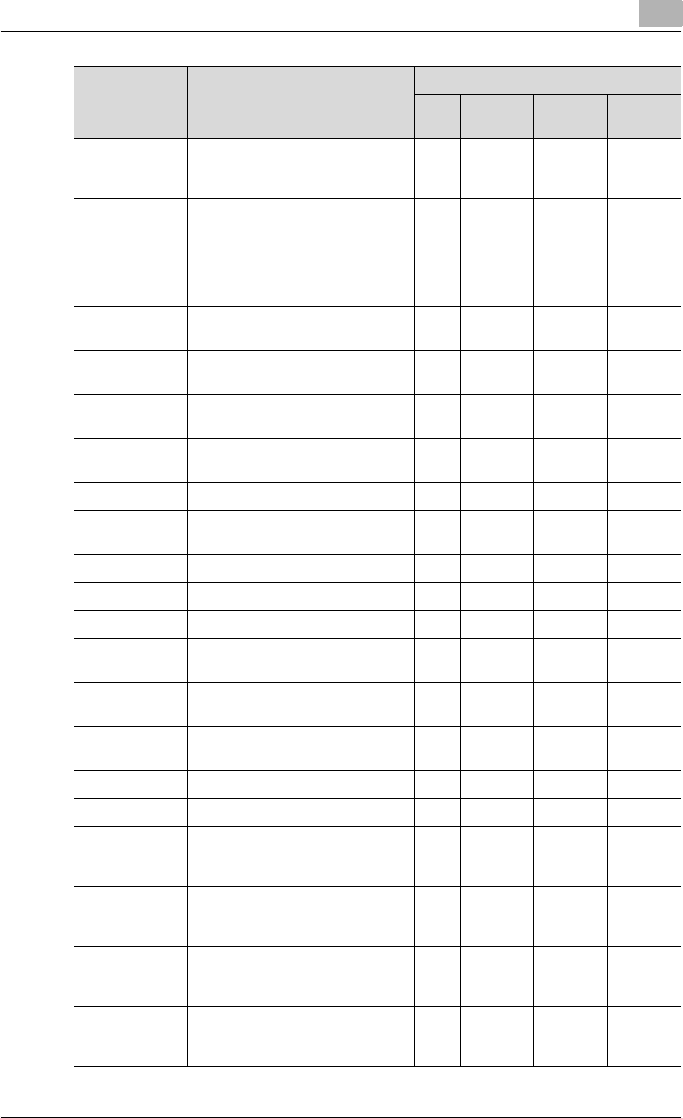
Various printing methods
4
C550 4-6
Offset When printing multiple copies,
shifts the output position of each
set.
oo o o
Combination/
Poster Mode
Specifies whether to print multiple
pages of text on one page with N
in 1 printing, or print one sheet of
an original document divided on
multiple pages with Poster Mode
printing.
o+
(N in 1
printing
only)
o+
(N in 1
printing
only)
Skip Blank
Pages
Does not print blank pages in the
data.
o
Chapters Specifies the page to be printed
on the front side.
oo o
Print Type Specifies duplex printing and
booklet printing.
oo o o
Binding Posi-
tion
Specifies the binding position. oo o o
Binding Margin Specifies the binding margin. oo
Image Shift Prints by shifting the entire print
image.
oo o
Staple Specifies stapling. oo o o
Punch Specifies hole punching. oo o o
Fold Specifies folding. oo o o
Center Staple
and Fold
Specifies to saddle stitch a print-
ed document.
oo o o
Output Tray Specifies the tray where to output
the printed pages.
oo o o
Paper Arrange-
ment
Specifies the method for adjusting
the binding position.
oo o
Front Cover Attaches a front cover page. oo o o
Back Cover Attaches a back cover page. oo o o
Front Cover
from Post In-
serter
Attaches a front cover from the
post inserter.
oo o o
Back Cover
from Post In-
serter
Attaches a back cover from the
post inserter.
oo o o
Per Page Set-
ting
Inserts paper between pages and
switches the paper and tray for
each page.
oo o
Transparency
Interleave
Outputs and inserts interleaves
when printing overhead projector
transparencies.
oo o o
Function Overview Printer driver
PCL Post
Script
Mac OS
X
Mac OS
9


















