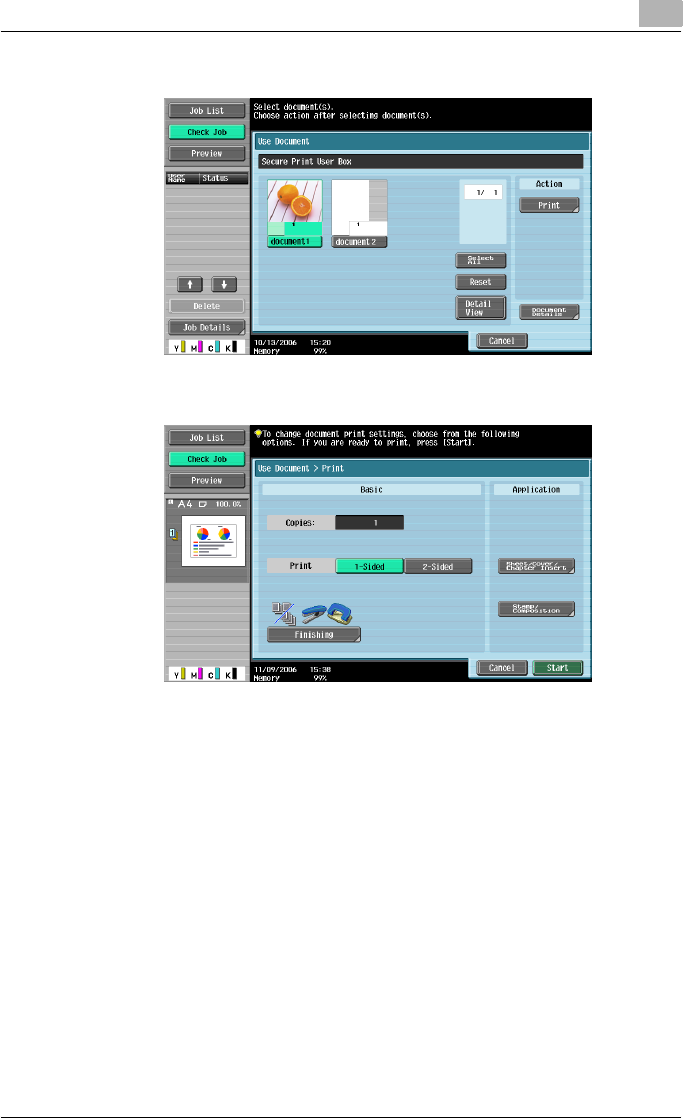
Various settings
9
C550 9-57
6 Select the document to be printed, and then touch [Print].
7 If necessary, change the print conditions.
– If “Prohibit Functions when Auth. Error” in Administrator mode is
set to “Mode 2” and an incorrect document password is entered
the specified number of times, the selected document is locked.
Contact the administrator to cancel operation restrictions.
8 Touch [Start] or press the [Start] key in the control panel.
– To cancel printing the job, touch [Cancel].
The document is printed.


















