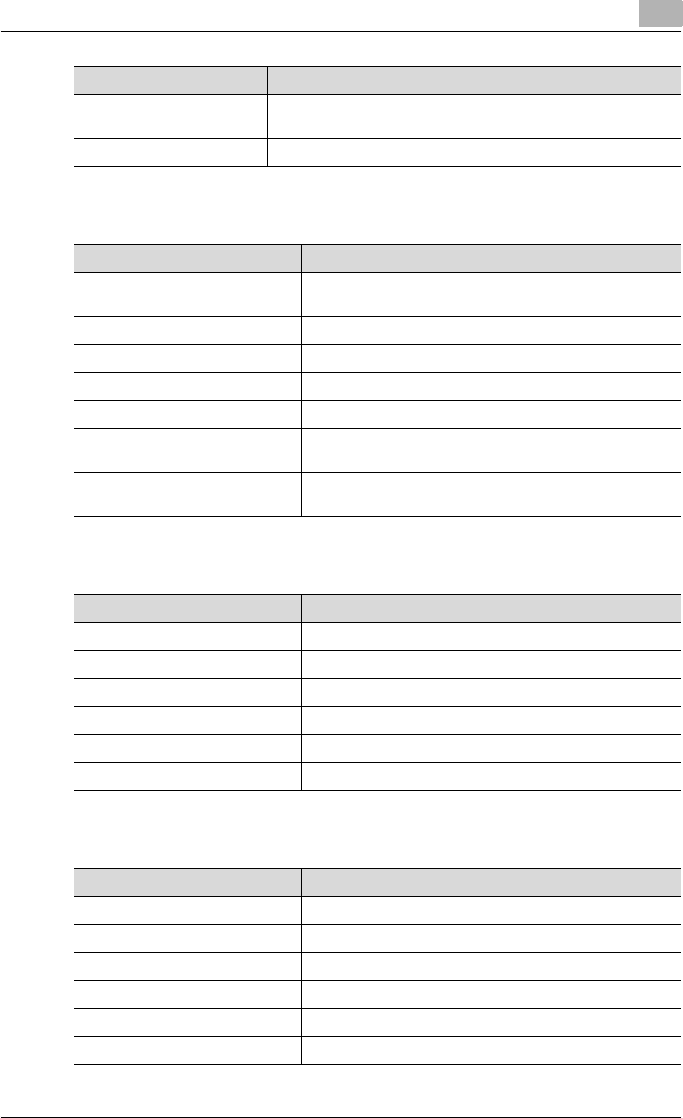
Setting up the PostScript driver (Windows)
6
C550 6-3
Layout tab
Finish tab
Cover Mode tab
Offset When printing multiple copies, shifts the output position of each
set.
Paper Settings for Each Tray Specifies the paper type for each paper tray.
Item Function
Item Function
Combination Prints multiple pages on one page. Details can be specified
by clicking the [Combination Details] button.
Rotate 180 Prints the image rotated 180°.
Chapters Specifies the page to be printed on the front side.
Print Type Specifies duplex printing and booklet printing.
Binding Position Specifies the binding position.
Binding Margin Specifies the binding margin. Click the [Binding Margin
Settings] button to specify the margin values.
Image Shift Prints by shifting the entire print image. Click the [Image
Shift Settings] button to specify the image shift values.
Item Function
Staple Specifies stapling.
Center Staple and Fold Specifies to saddle stitch a printed document.
Punch Specifies hole punching.
Fold Specifies folding.
Output Tray Specifies the tray where to output the printed pages.
Paper Arrangement Specifies the method for adjusting the binding position.
Item Function
Front Cover Attaches a front cover page.
Front Cover Tray Selects the paper tray for the front cover.
Back Cover Attaches a back cover page.
Back Cover Tray Selects the paper tray for the back cover.
Front Cover from Post Inserter Attaches a front cover from the post inserter.
Back Cover from Post Inserter Attaches a back cover from the post inserter.


















