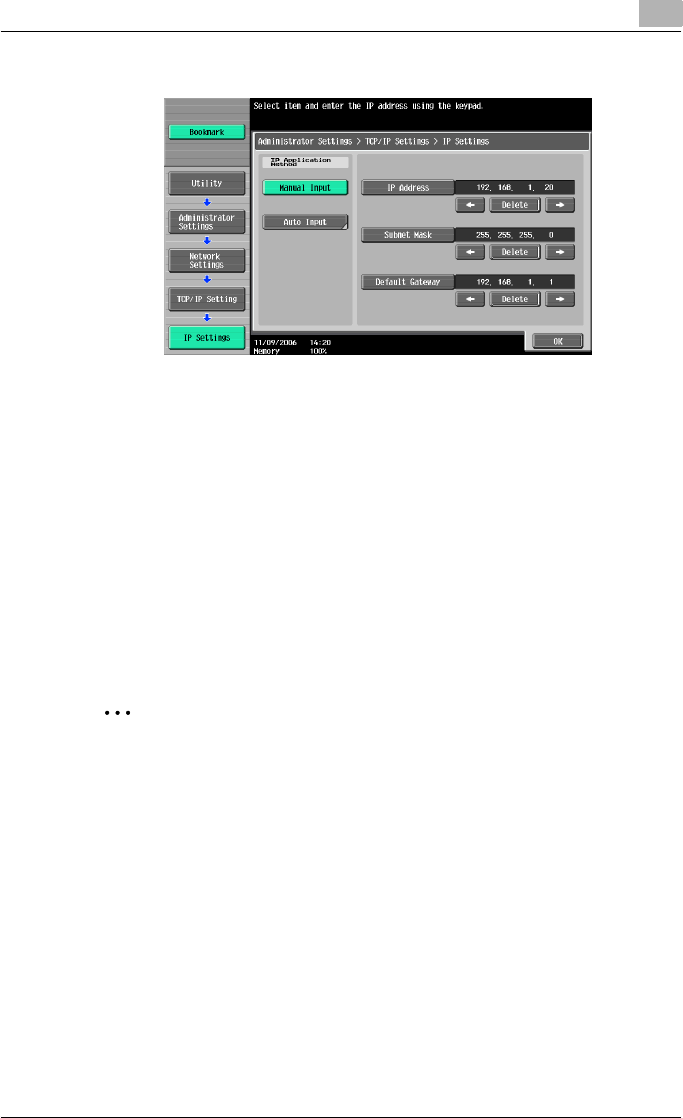
Setting up network printing
3
C550 3-5
5 Touch [Manual Input] under “IP Application Method”.
6 Specify settings for the following:
– IP Address: Specify the IP address of this machine.
– Subnet Mask: Specify the subnet mask for the network to which
you are connecting.
– Default Gateway: Specify the default gateway address for the net-
work to which you are connecting.
7 Touch [OK].
8 To apply the settings, restart this machine (turn the main power off,
then on again).
Turn this machine back on to apply the IP address.
2
Reminder
When turning the power off, then on again, wait at least 10 seconds be-
fore turning the power on again; otherwise, this machine may not function
properly.


















