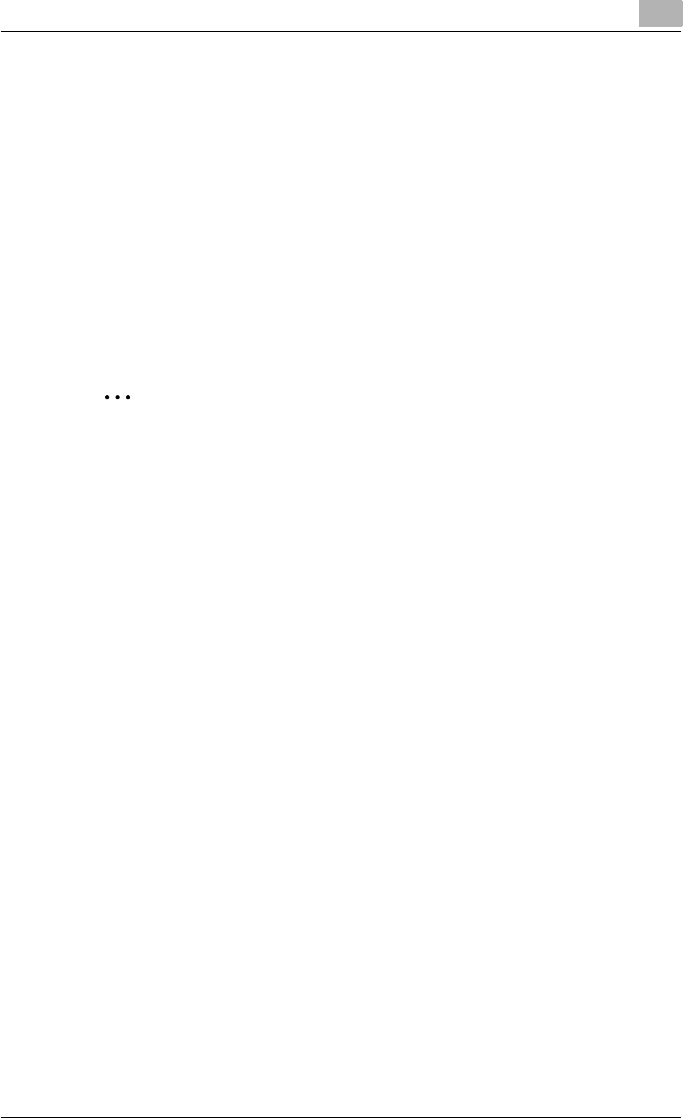
Setting up the PostScript driver (Windows)
6
C550 6-50
4 Specify settings for the following:
– Display Constraint Message: Specifies whether to display a mes-
sage when functions that cannot be specified at the same time
were enabled from the printer driver.
– Display paper set in Print Server Properties: Specifies whether to
use the paper that was added in [Server Properties] of the printer
folder.
– Verify Authentication settings before printing: Specifies whether to
verify the authentication settings for this machine before printing. A
message appears if the results verified are not compatible.
– Popup Authentication Dialog when printing: Displays the User Au-
thentication/Account Track dialog box when a print job is specified
to enter a user name or a department name.
2
Note
If custom paper sizes are used regularly, add the paper size to [Server
Properties] of the printer folder. If the “Display paper set in Print Server
Properties” check box is selected, the paper size can be selected from
the paper size list.


















