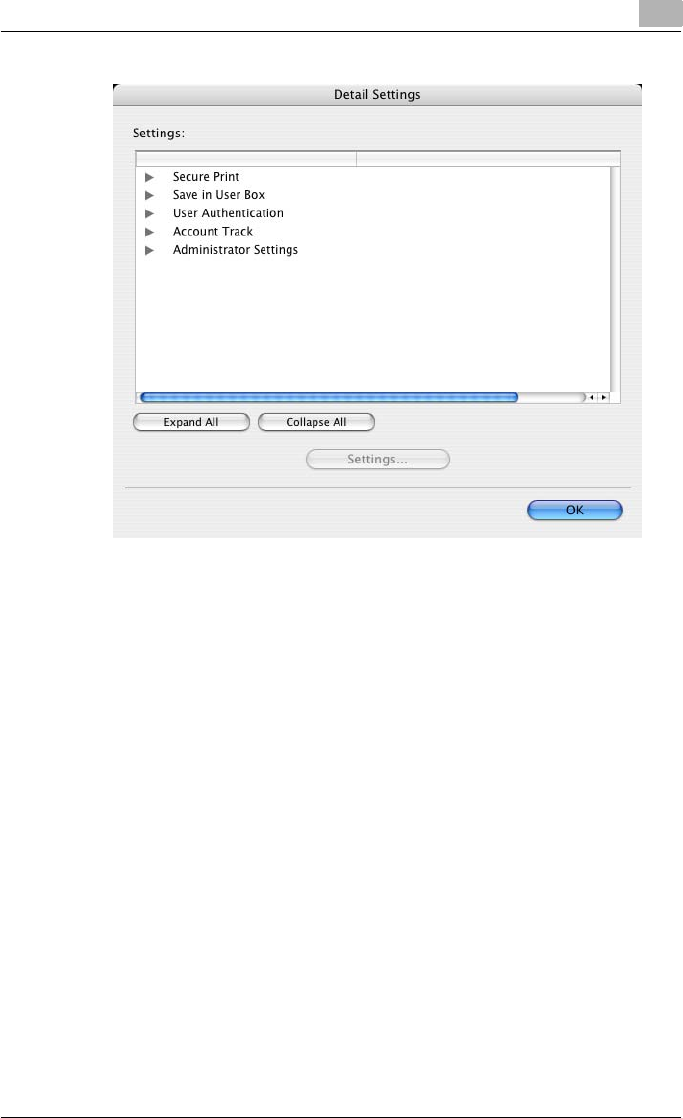
Setting up the PPD driver (Mac OS X)
8
C550 8-17
Secure Print: Displays the Secure Print dialog box for entering an ID and
password. This is the same dialog box that appears when “Secure Print” is
specified from the “Output Method” drop-down list.
Save in User Box: Displays the Save in User Box dialog box for entering a file
name and box number. This is the same dialog box that appears when “Save
in User Box” or “Save in User Box and Print” is specified from the “Output
Method” drop-down list.
User Authentication: Displays the User Authentication dialog box for entering
a user name and password. This is the same dialog box that appears when
the “User Authentication” check box is selected.
Account Track: Displays the Account Track dialog box for entering a depart-
ment name and password. This is the same dialog box that appears when
the “Account Track” check box is selected.


















