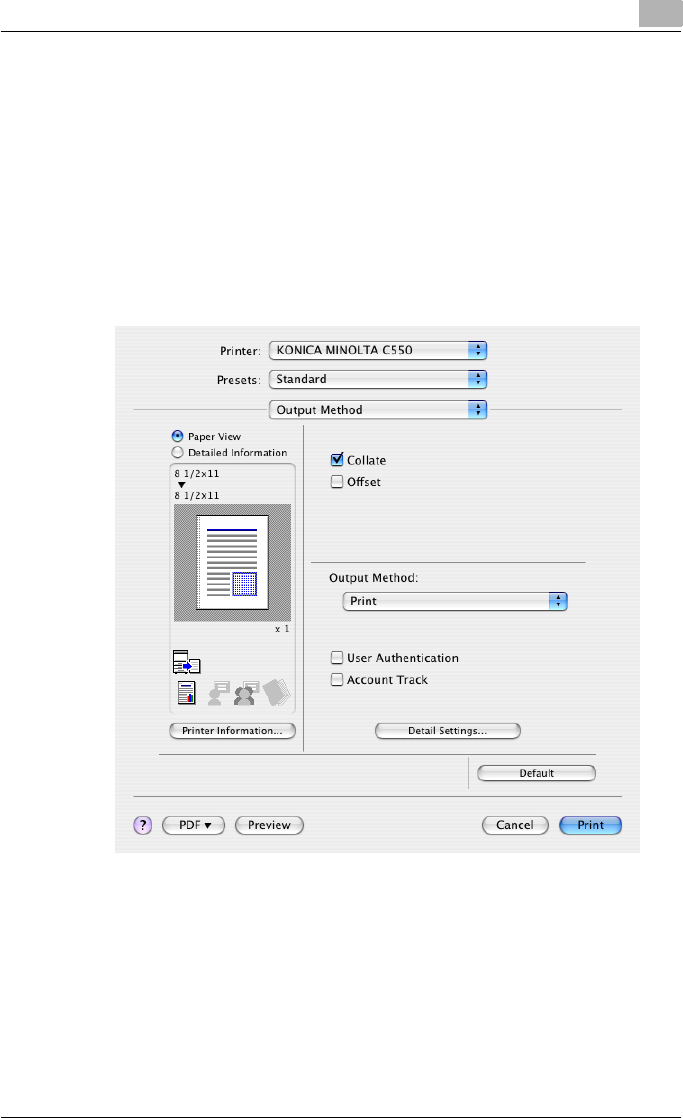
Various settings
9
C550 9-62
5 After specifying the settings, click the [OK] button to begin printing.
– If the entered user name is a name registered on this machine, the
job is printed and counted as a job for the specified user.
Specifying settings (for Mac OS X)
1 From the [File] menu, select “Print”.
2 Select “Output Method”.
3 Select the “User Authentication” check box.
4 Select “Recipient User”, and then enter the user name and password.


















