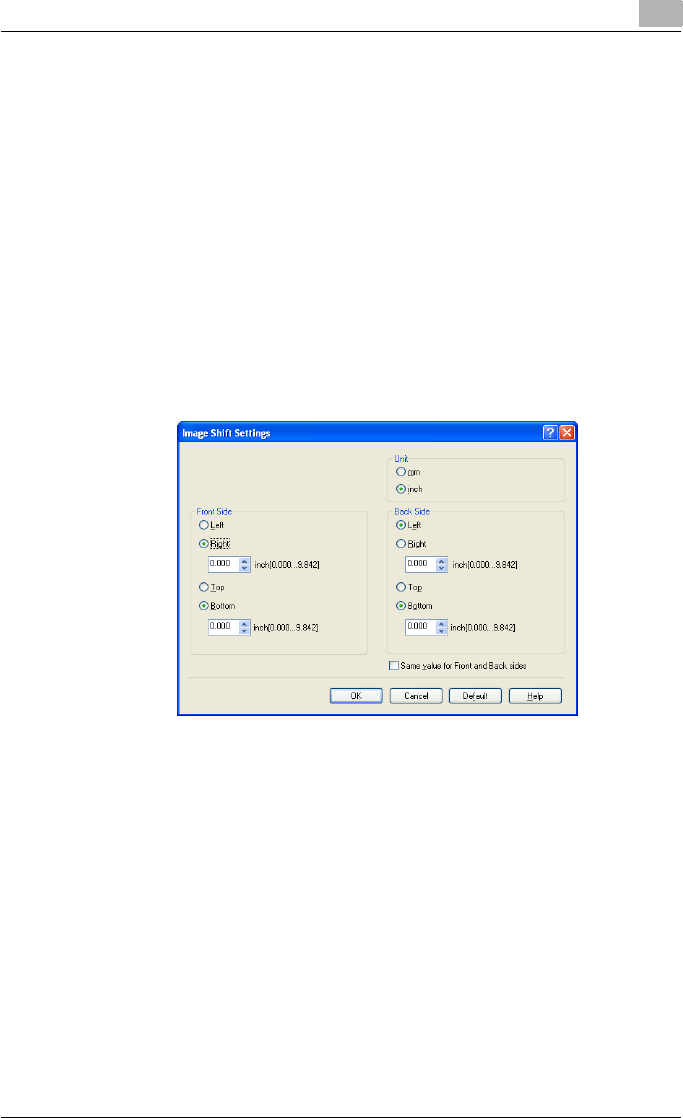
Setting up the PCL driver (Windows)
5
C550 5-20
Shifting images
The entire print image of a document is shifted and then printed. You can use
this function when you want to adjust the print position.
1 Click the Layout tab.
2 Select the “Image Shift” check box.
3 To set the image shift settings, click the [Image Shift Settings] button,
and then specify the desired settings in the Image Shift Settings dialog
box that appears.
– Unit: Selects the measurement unit that specifies the size.
– Front Side/Back Side: Specifies the shift direction and sets the val-
ues. By clearing the “Same value for Front and Back sides” check
box, you can set separate values for the front and back sides.


















