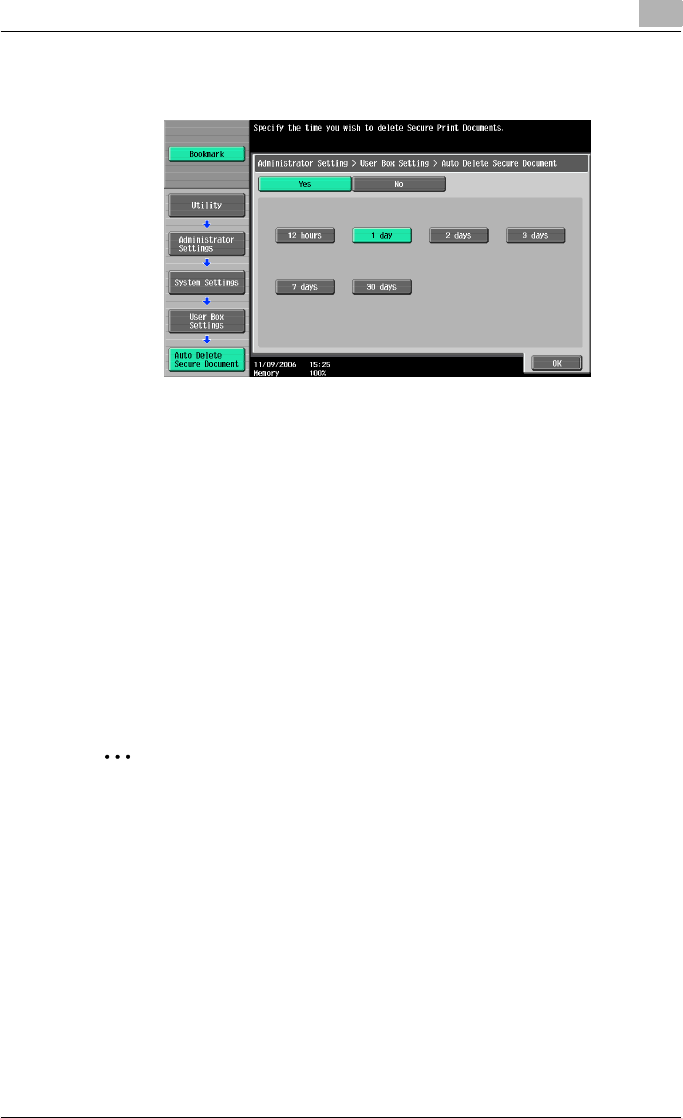
Various settings
9
C550 9-39
4 Select [Yes] or [No]. If [Yes] is selected, be sure to also select the time
until the secure document is deleted.
5 Touch [OK].
Printing without specifying the authentication setting
You can specify whether to allow print jobs without a specified user name or
password to be printed when this machine is performing User Authentication
or Account Track. (Default setting: Restrict)
Allow: Allows print jobs to be printed when a user name and password for
User Authentication, or a department name and password for Account Track
are not specified. The print job is counted as a public job.
Restrict: Restricts print jobs to be printed when a user name and password
for User Authentication, or a department name and password for Account
Track are not specified.
2
Reminder
If print jobs are allowed to be printed when authentication is not speci-
fied, printing is performed even if User Authentication or Account Track
is not specified in the printer driver and this machine is performing User
Authentication or Account Track. Select [Restrict] if you want control us-
age or for security reasons.


















