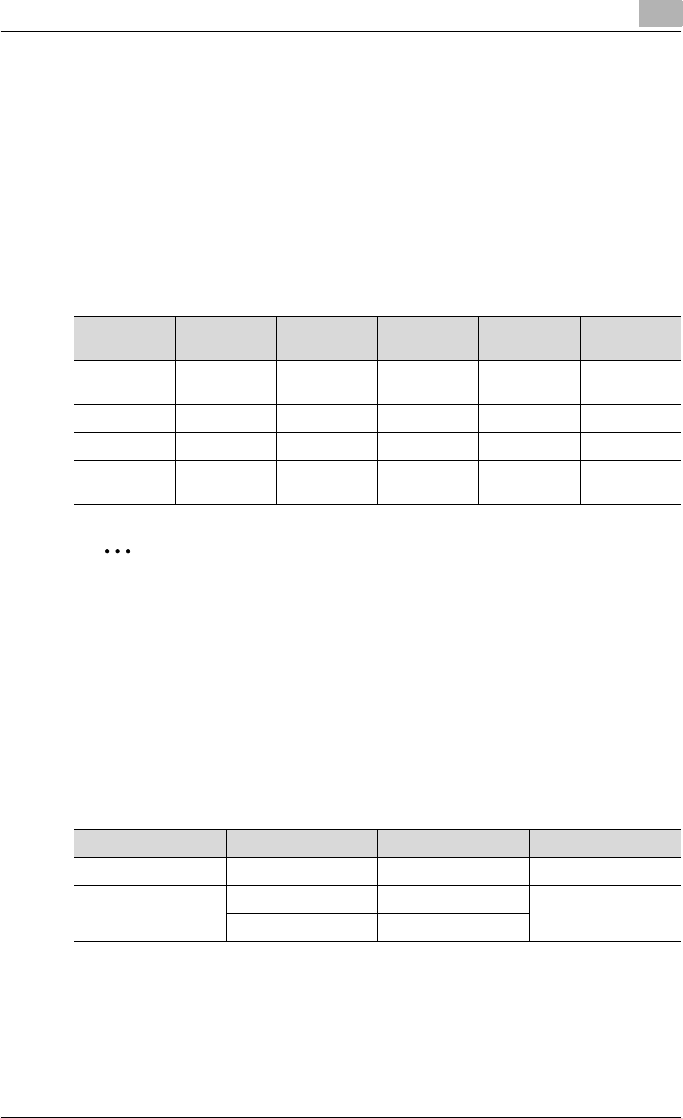
Setting up network printing
3
C550 3-3
Network connection methods that can be selected in each Windows op-
erating system
This chapter describes the settings that must be specified for network print-
ing.
Setting procedures differ depending on the method of networking printing
used (SMB, LPR, or IPP printing). Select the best method of network printing
for your Windows environment.
Network printing from a Windows operating system
2
Reminder
Before setting up network printing, install the printer driver. For details on
installing the printer driver, refer to “Installing the printer driver” on
page 2-1.
To perform network printing, change the printer port for the installed
printer driver to one for a network connection, and then change the set-
tings on this machine as necessary.
For an IPP connection, it is necessary to install the printer driver first.
Network printing in a NetWare environment
Protocol
used
Windows
2000
Windows XP Windows NT
4.0
Windows
Server 2003
SMB printing TCP/IP, Net-
BEUI
oo o
LPR printing TCP/IP oooo
IPP printing TCP/IP oo o
Port 9100
printing
TCP/IP oo o
NetWare version Protocol used Emulation Service mode
NetWare 4.x IPX NDS/Bindery PServer/Nprinter
NetWare 5.x/6 IPX NDS PServer
TCP/IP NDPS(lpr)


















