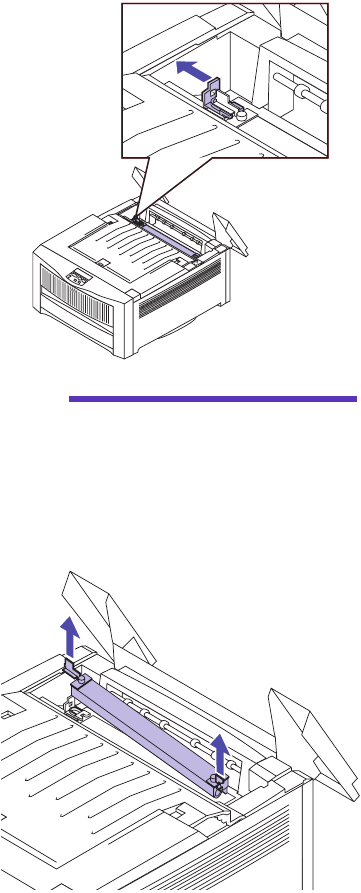
127
Cleaning the fuser coating roll
Cleaning the fuser
coating roll
If toner adheres to the back of your page, particularly after
a paper jam, cleaning the fuser coating roll may solve the
problem.
To clean the fuser coating roll:
1 Open the rear cover.
2
Slide the locking plate to the left to release the
fuser coating roll.
Caution!
The fuser coating roll
is very hot. Do not touch the roll
with your hand.
3 Remove the fuser coating roll, as shown.


















