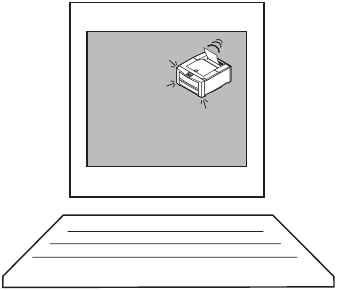
136
Appendix A: MarkVision
Remote monitoring
Use MarkVision to monitor printer status directly from
your workstation.
Visual status.
Network users can determine the current
status for each printer and see a graphic of the options
installed on each printer. With this information, the user
can then easily identify the printer best suited for a partic-
ular print job.
Alerts.
Unlike other network printer management soft-
ware, MarkVision’s alert-driven architecture lets you
actively monitor the status of multiple printers on a real-
time basis without polling. If an error occurs on a printer
attached to your network, MarkVision immediately pro-
vides a visual and audible alert.
When minimized on your screen, the MarkVision icon
flashes to let you know there is a problem with a printer.
You can maximize the window to see a graphic of the
printer and detailed information about the problem.
You can customize the alerts for each printer, choosing
which alerts the user and the network administrator
receive, and whether the alerts are visual, simple sounds,
or spoken words. You can also identify which printers on
a network you are responsible for monitoring, and receive
information only about those specific printers.
Software developers writing DDE-enabled Windows
applications can use DDE as a means of accessing printer
information from MarkVision for Windows 3.1. For exam-
ple, Lexmark offers an application that works with remote
pagers to transmit printer status alerts to network admin-
istrators away from their workstations.
Remote operator panel.
MarkVision’s remote operator
panel provides an exact replica of the selected printer’s
operator panel. The menus and messages appear just as
they do on the printer display. You can then use the opera-
tor panel buttons to clear errors or step through the menus
and change printer settings.


















