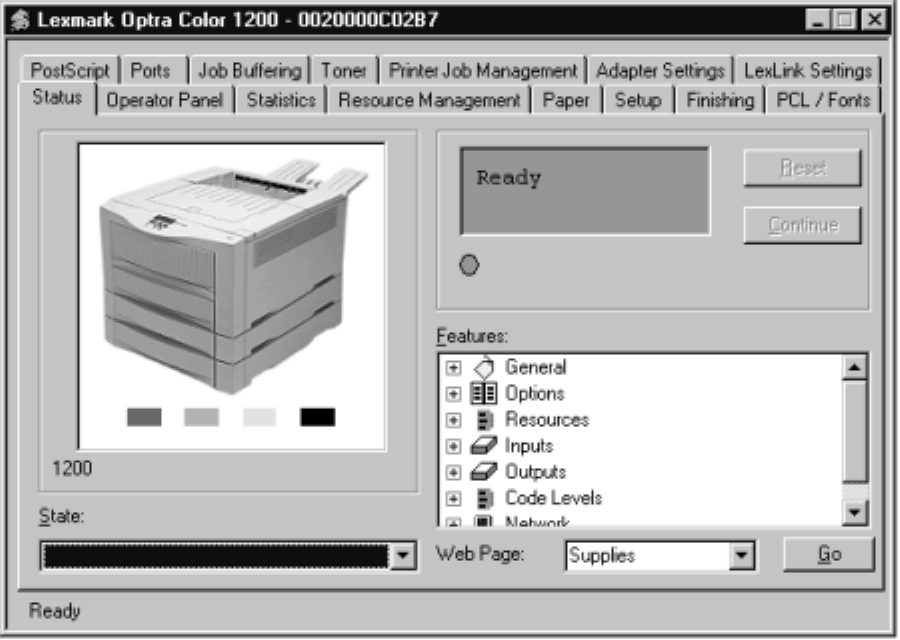
132
Appendix A: MarkVision
As a workgroup administrator, you can also use MarkVi-
sion to manage Lexmark printers attached to a network.
MarkVision helps you configure the printers quickly and
consistently, as well as establish a comprehensive inven-
tory of the hardware and software features of each printer.
You can use MarkVision to maintain printer usage statis-
tics and manage downloaded resources, such as fonts or
forms.
The appearance of the MarkVision window on your com-
puter display varies, depending on your operating sys-
tem, the version of MarkVision, and your network and
printer configuration.
For example, when you first open MarkVision for Win-
dows 95 or Windows NT 4.0, you see a list of all the print-
ers MarkVision found at startup. Double-click a printer
name to view a window similar to the following sample:


















