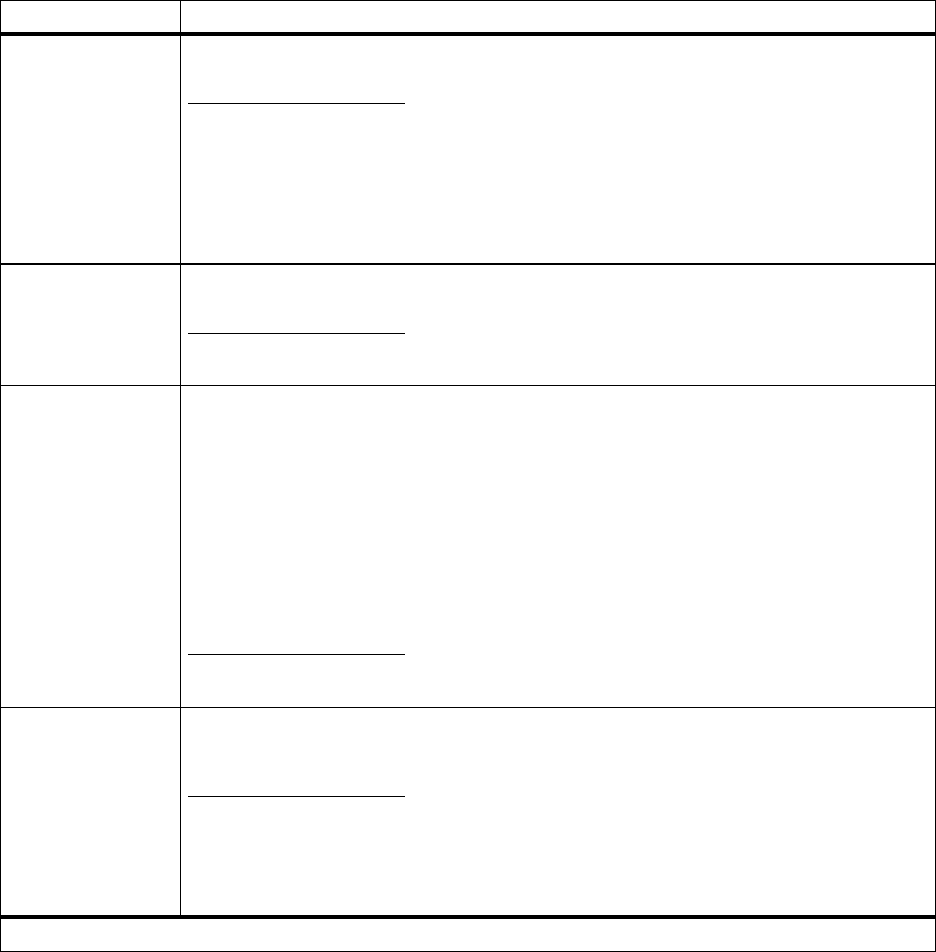
32
Chapter 2: Changing printer settings
Page Protect Off*
On
Set Page Protect On to ensure that an entire page is processed before it is printed. This may
be helpful if you are having trouble printing a page properly because of complex page errors.
If you still cannot print the page after setting Page Protect On, your printer may not have
enough memory to process the page. You may have to reduce the size and number of fonts
on the page, change the Print Quality setting, or increase the installed printer memory.
For most print jobs, you do not need to set Page Protect On. When Page Protect is On,
printing may slow.
Print Area Normal*
Whole Page
Select Whole Page to modify the PCL formatting area and the printer physical print area.
Refer to the
Technical Reference
for more information about printable areas.
Display Language English*
Français
Deutsch
Italiano
Español
Dansk
Norsk
Nederlands
Svenska
Português
Suomi
Japanese
The Display Language setting determines the language of the text that appears on the
operator panel display.
Alarm Control Off
Single*
Continuous
If you want the printer alarm to sound any time the printer requires intervention, select Single
or Continuous
.
If you select Single, the printer sounds three quick beeps to let you know
operator intervention is required. If you select Continuous, the printer repeats the three beeps
every ten seconds.
If you do not want the alarm to sound, select Off.
Setup Menu (continued)
Menu item Values
*Factory default


















