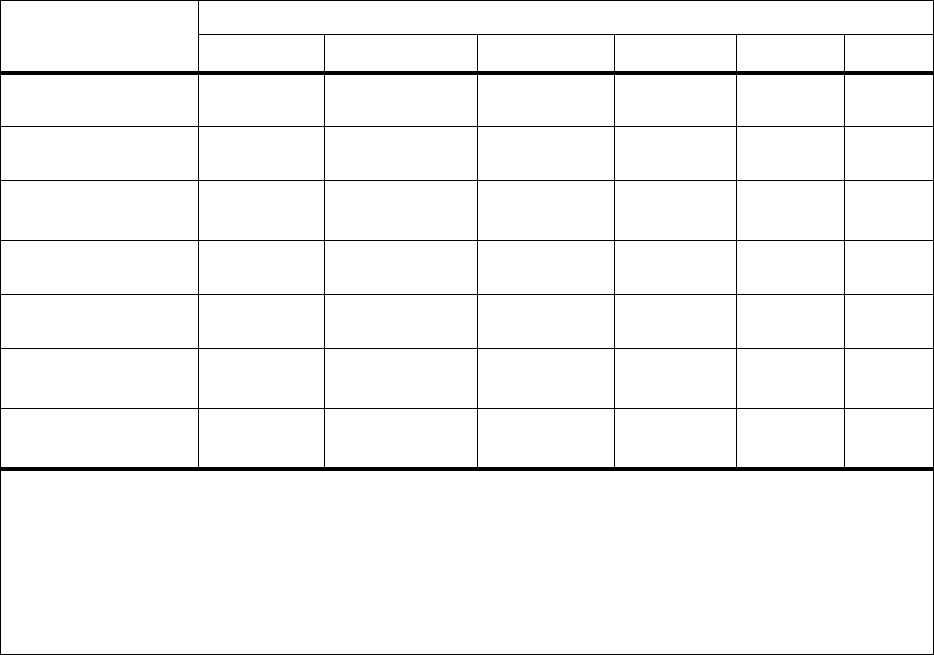
140
Appendix A: MarkVision
Installing
MarkVision on a
network
The following table defines which workstation operating
systems can support MarkVision in various network envi-
ronments. All of the printer and network utilities neces-
sary to install MarkVision on your workstation are
included on the CD shipped with your printer, unless you
need to purchase a separate CD for UNIX or Sun systems.
For more information about setting up your printer for a
specific network, refer to the documentation that came
with the optional network adapter or print server, or to
the network documentation on the CD.
MarkVision network support
Network operating
system
Workstation operating system
Windows 95 Windows NT 4.0 Windows 3.1x OS/2 Warp
1
UNIX Mac
Novell NetWare 3.x,
4.x
Yes
2
No Yes No No No
Windows NTS 3.5,
3.5.1
Yes
3
Yes Ye s
3
No No No
Windows NTS 4.0 Yes
3
Yes
3
Yes
3
No No No
Windows 95
(Peer-to-Peer)
Yes N o N o No No No
OS/2 LAN Server and
OS/2 Warp
1
Server
Yes
4
Yes
4
Yes
4
Yes No No
TCP/IP
5
Yes Yes Yes Yes Yes N o
AppleTalk No No No No No Yes
1
OS/2 3.x requires a bidirectional print spooler. Request the latest FixPak from IBM.
2
Requires a 32-bit Requester from Novell.
3
To set up the Windows NT server to support clients using Windows operating systems, select “Server Utilities” from
the Install window when running the Network Printer Utility.
4
To set up the OS/2 server to support clients using Windows operating systems, select “Server and Workstation
Utilities” from the Install window when running the Network Printer Utility.
5
Server/Network operating system independent.


















