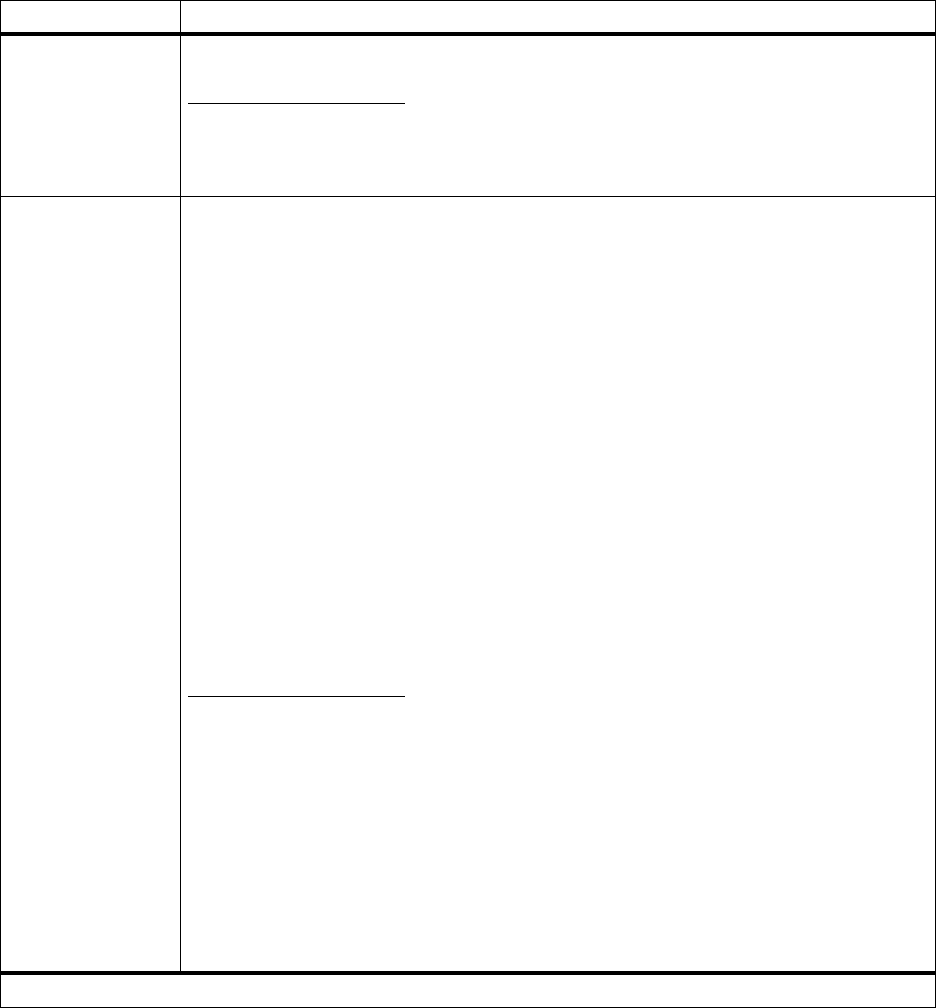
37
Menus
A4 Width 198 mm*
203 mm
The A4 Width menu item lets you select the width of the logical page for A4 paper. When you
select 198 mm, the width of the logical page is compatible with Hewlett-Packard LaserJet
printers. When you select 203 mm, the width of the logical page is wide enough to print eighty
10-pitch characters.
Tray Renumber Assign MP Feeder
Assign Tray 1
Assign Tray 2
Assign Tray 3
Assign Man Paper
Assign Man Env
Off*
0…199
VIEW FACTORY DEF
MPF Default = 8
T1 Default = 1
T2 Default = 4
T3 Default = 5
MPap Default = 2
MEnv Default = 3
Restore Defaults
Yes
No
The Tray Renumber menu item provides software compatibility with other Lexmark Optra
printers, as well as with other manufacturers’ printers. This may be helpful if you have print
jobs or applications previously set up for other printers.
For example, if you want to use a LaserJet 5 printer driver with an Optra Color 1200 with two
optional drawers installed, use the Tray Renumber menu item to set the following values:
Assign MP Feeder = 4
Assign Tray 1= Off
Assign Tray 2 = 5
Assign Man Pap = Off
Assign Man Env = Off
You can then successfully choose the correct paper source with the LaserJet 5 printer driver.
Refer to the
Technical Reference
for more information about assigning source numbers.
PCL Emul Menu (continued)
Menu item Values
*Factory default


















