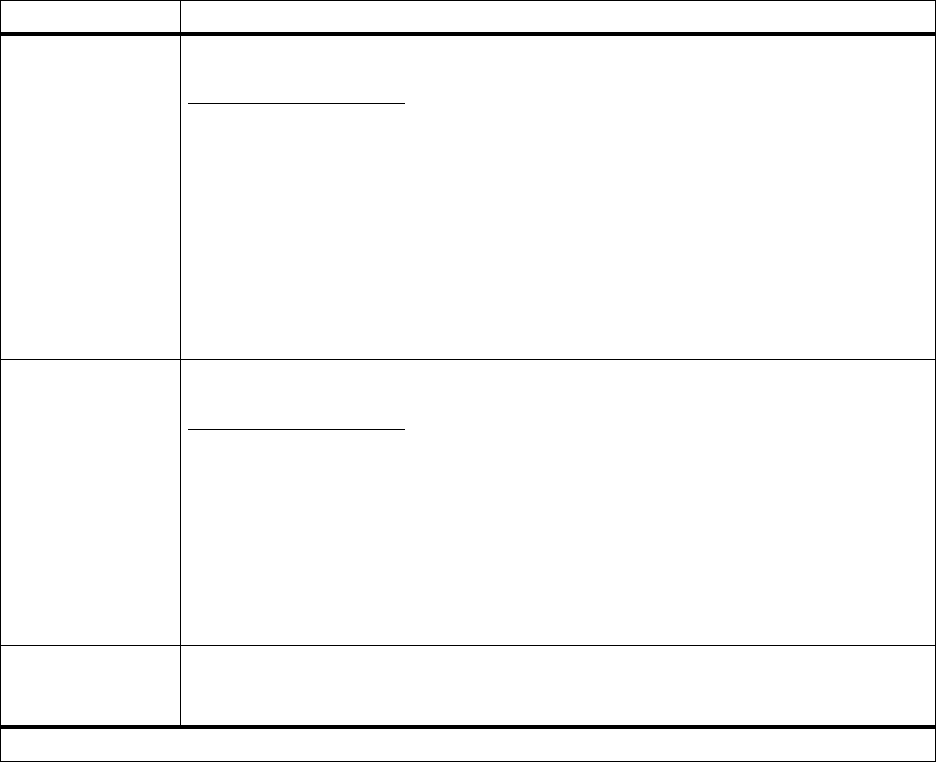
48
Chapter 2: Changing printer settings
Network Buffer Auto*
3K to maximum size allowed
You can configure the size of the network input buffer to meet the requirements of your
system. If the limited size of the input buffer is preventing you from continuing work in your
application each time you send a job to the printer, you may want to increase the buffer size.
The maximum size depends on the amount of memory in your printer, the size of the other link
buffers, and whether the Resource Save setting is On or Off. To maximize the range for the
Network Buffer size, you can disable or reduce the size of the parallel, serial, fax, infrared,
LocalTalk, or other network buffer. Choose the Auto setting to let the printer automatically
calculate a buffer size proportional to the total amount of available printer memory. In most
cases, Auto is the recommended setting.
See page 67 for a listing of the default buffer sizes for all the interface ports.
Note:
Changing the Network Buffer setting automatically resets the printer.
Job Buffering Off*
On
If you have an optional disk installed in your printer, you can choose to have jobs that are sent
to the network port spool to the disk. Spooling jobs to disk may decrease the time required for
the printer to accept data from an application, and therefore free the application faster for
other work. Since disk memory provides permanent storage, job buffering to disk also
prevents the loss of print job data if the printer loses power.
The Job Buffering menu item is not displayed if the formatted hard disk is defective, is Read/
Write or Write protected, or if Job Buffer Size is set to Disabled in the Setup Menu.
See page 68 for more information about job buffering.
Note:
Changing the Job Buffering setting automatically resets the printer.
Network
x
Setup Values for this menu item are supplied by the specific network adapter. Open the menu to see
the available values.
For more information, refer to the documentation that came with your network adapter.
Network Menu (continued)
Menu item Values
*Factory default


















