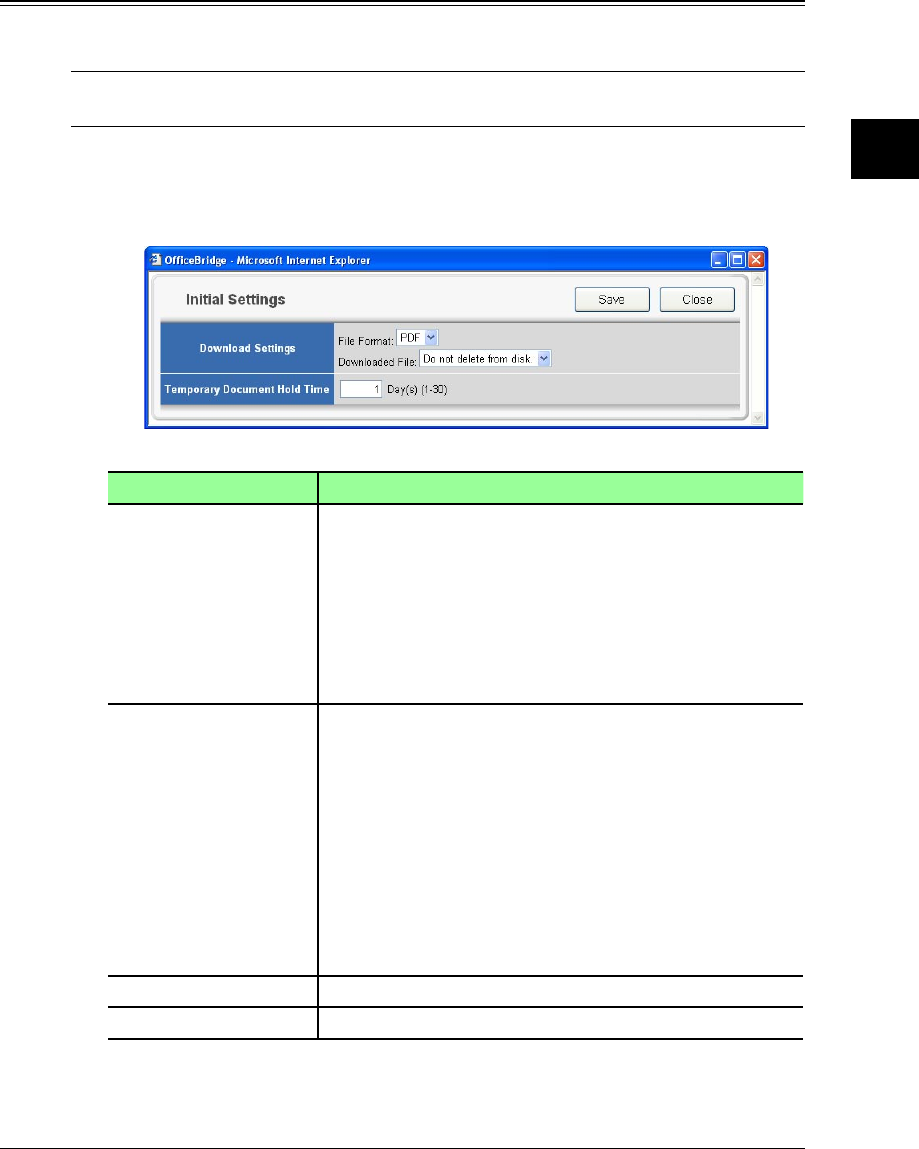
3-35Using the Admin Tools
1
2
3
4
5
6
7
8
9
10
11
12
13
AI
Using the Admin Tools
Setup
You can setup the initial setting for each function.
Initial Settings
In this dialog, you can set the initial setting of the “Document download” and “Tem-
porary stored document hold time”.
NOTE: If the administrator is registered, you should log-in as an administrator to
access this setting.
1
Log-in to OfficeBridge.
2
Click [Initial Settings] on the “Admin Tools” tab.
The “Initial Settings” screen will appear.
Item Description
“Download Settings” • “File Format”
Select either “PDF” or “TIFF” as the file format for
when files are downloaded.
• “Downloaded File”
This selects whether or not to delete a file from the
disk after it has been downloaded. To not delete, select
“Do not delete from disk”; to delete, select “Delete from
disk”.
“Temporary Document
Hold Time”
Sets the preservation period of a temporary stored docu-
ment to from 1 to 30 days. You can see the list of tempo-
rary stored document by clicking [Temporary Storage]
on the “Admin Tools” tab.
NOTE: The date on which the setting is made is not
included in the set number of days. For example,
if the preservation period is set to 1 day, the
document is preserved until the next day and at
the start of the day after next, the document is
deleted.
The factory setting is 1 day.
[Save] Select to register the settings.
[Close] Select to close the “Initial Settings” box.
3
Adjust the settings and select [Save] to register them.


















