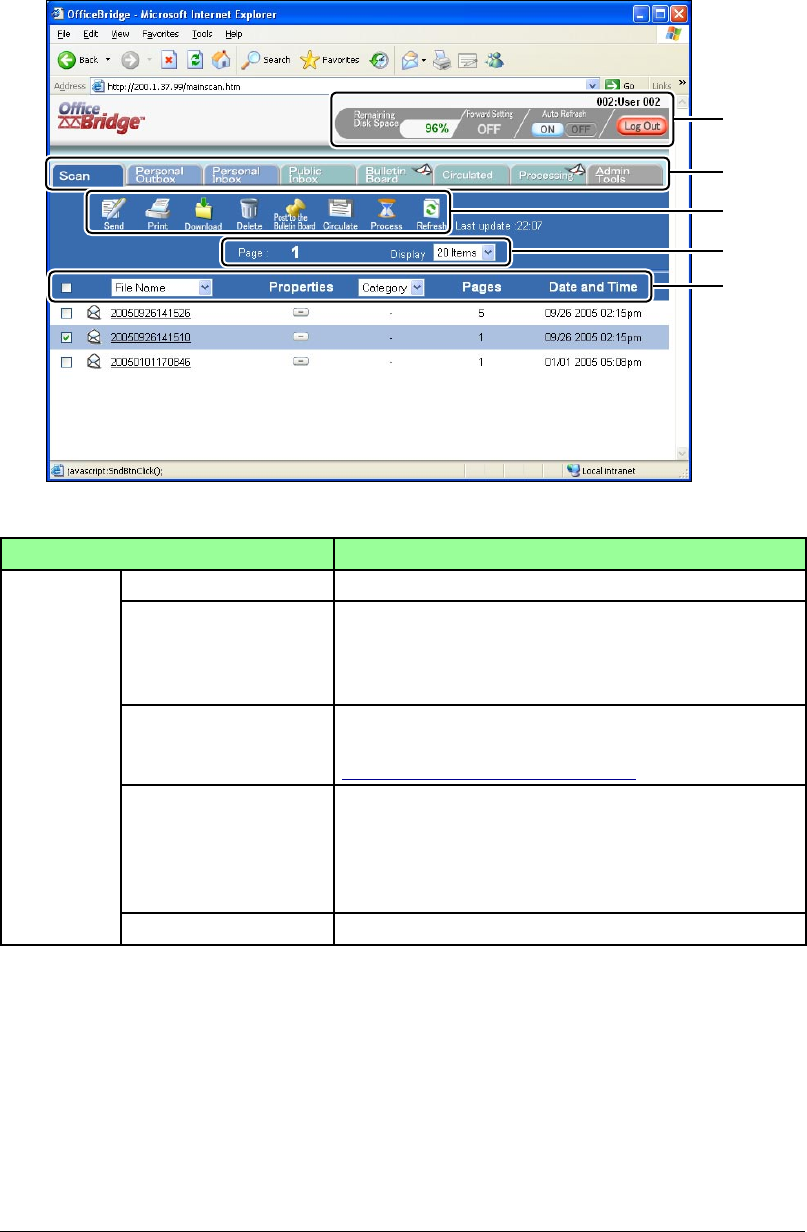
1-18 Getting Started
Reviewing the document list
Items Description
Header
“User Name” The user name will be displayed here.
“Remaining Disk
Space”
This displays the amount of free memory remaining
within OfficeBridge. If there is not enough memory,
you may not be able to scan documents with large
contents or receive documents.
“Forward Setting” This shows the status for the Forward setting for your
Personal Inbox. To set up or change the settings, see
“Forwarding Settings” on page 3-22.
“Auto Refresh” Select whether to make the Auto Refresh function
active or not. The selected status will be highlighted. If
[ON] is selected, it will be refreshed every five minutes
automatically. If [OFF] is selected, press [Refresh] to
see the latest information.
[Log Out] Select this button to log-out of OfficeBridge.
Header
Tabs
Buttons
List Items
View


















