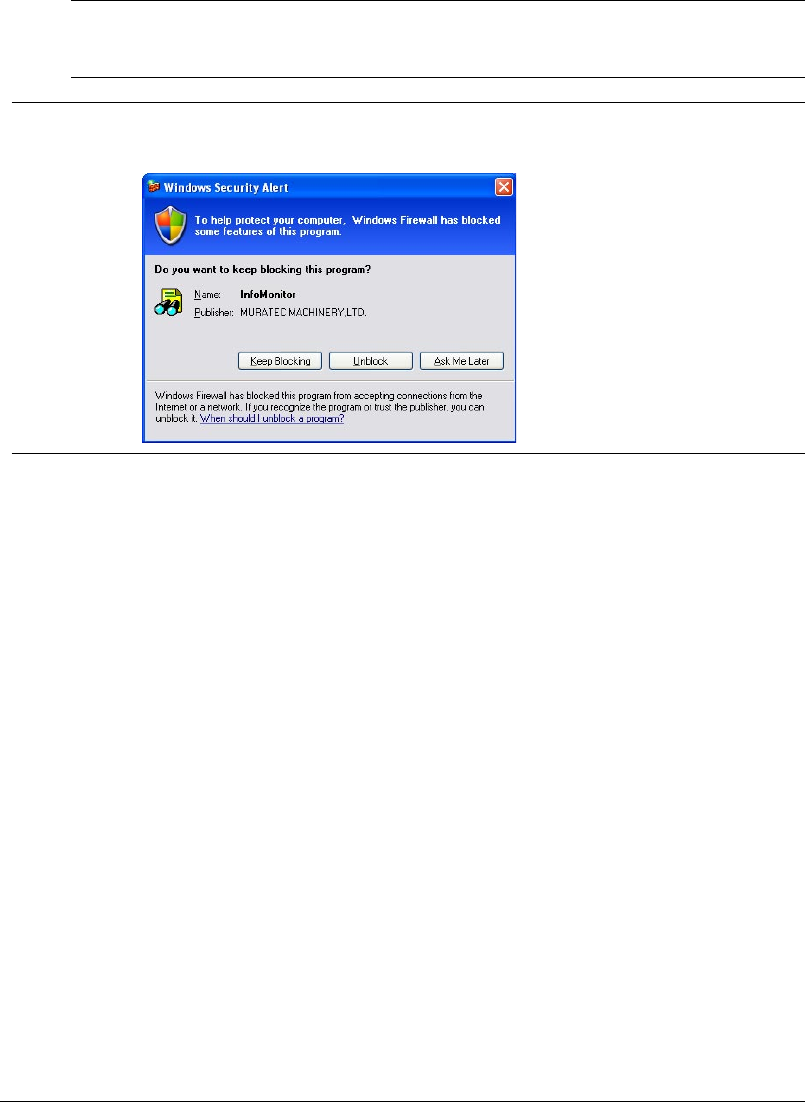
5-2 Using the Document Download Manager
What is Document Download Manager?
“OfficeBridge Document Download Manager” is an application software that auto-
matically downloads new documents into specified locations on your computer.
If this application is kept active, documents can be downloaded automatically or
manually.
While a document is being downloaded, the task tray icon will flash to notify you.
NOTE: To use “OfficeBridge Document Download Manager”, it is necessary to install
this program on your computer. For details of how to install “OfficeBridge Docu-
ment Download Manager”, refer to the “Setup Guide”.
IMPORTANT: On Windows XP Service Pack 2 or Windows 2003 Server, “Windows Security
Alert dialog” will be displayed when programs such as InfoMonitor or drivers
such as TWAIN Connector initially starts up. In such care, click [Unblock].


















