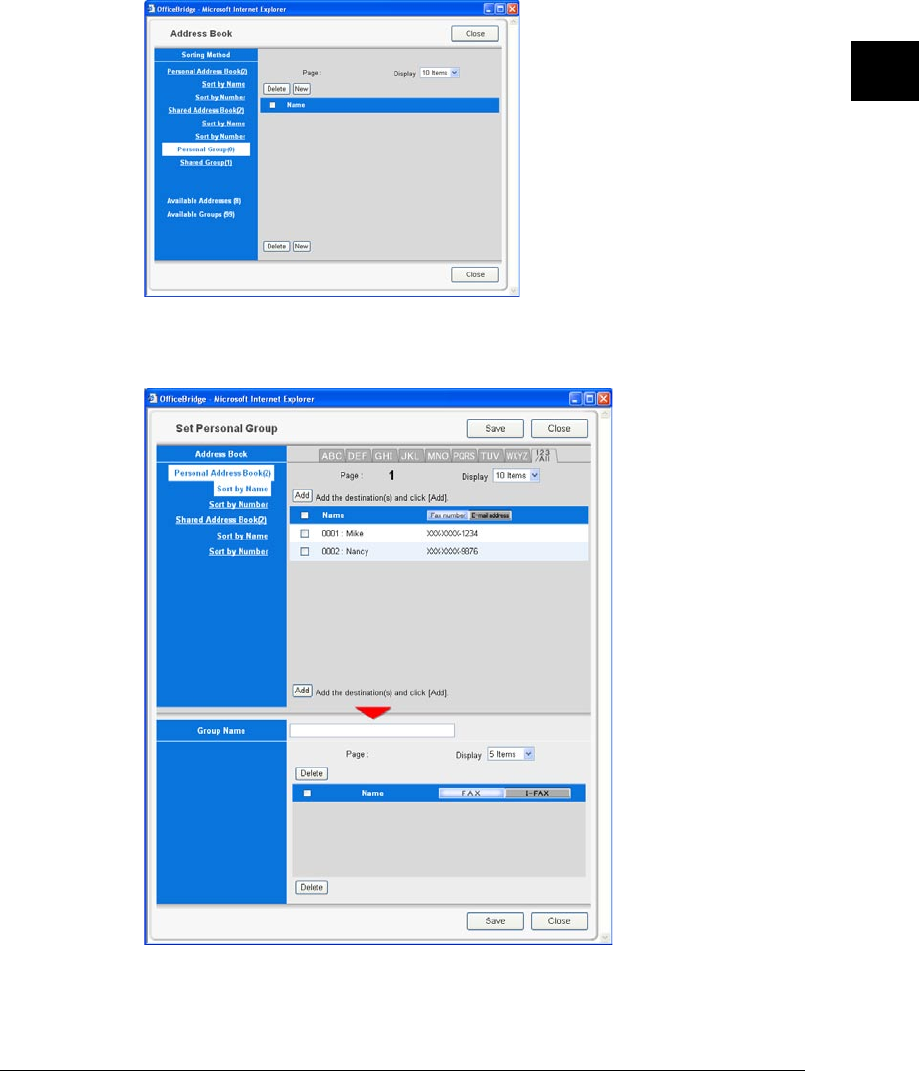
3-19Using the Admin Tools
1
2
3
4
5
6
7
8
9
10
11
12
13
AI
Using the Admin Tools
Registering groups
Group addressing allows you to quickly distribute documents to multiple recipients.
Registering a new group into the Personal Group
1
On the “Admin Tools” tab, click “Address Book”.
The “Address Book” dialog will appear.
2
In the “Address Book” dialog, click “Personal Group”.
3
Click [New].
4
Select the one or more destinations to add to the personal group.
You can select destinations from “Personal Address Book” and “Shared Address
Book”.
5
Click [Add].
The selected destinations will be displayed in the address list at the bottom of
the screen.


















