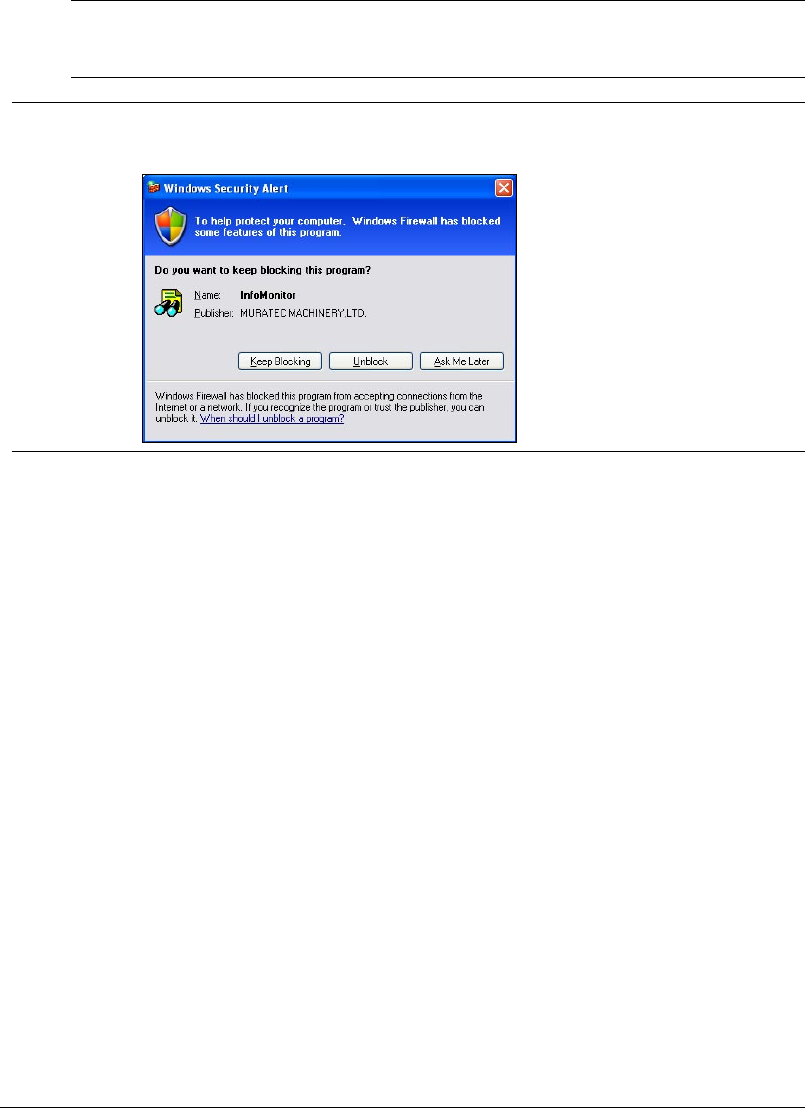
4-2 Using the InfoMonitor
What is InfoMonitor?
“OfficeBridge InfoMonitor” is an application software that notifies users of new
“OfficeBridge” documents, the fax/e-mail transmission results or other OfficeBridge
events.
If InfoMonitor is running, a pop-up message will be displayed and the desktop icon
will be flashing.
NOTE: To use “OfficeBridge InfoMonitor”, it is necessary to install this program on
your computer. For details of how to install “OfficeBridge InfoMonitor”, refer to
the “Setup Guide”.
IMPORTANT: On Windows XP Service Pack 2 or Windows 2003 Server, “Windows Security
Alert dialog” will be displayed when programs such as InfoMonitor or drivers
such as TWAIN Connector initially starts up. In such care, click [Unblock].


















