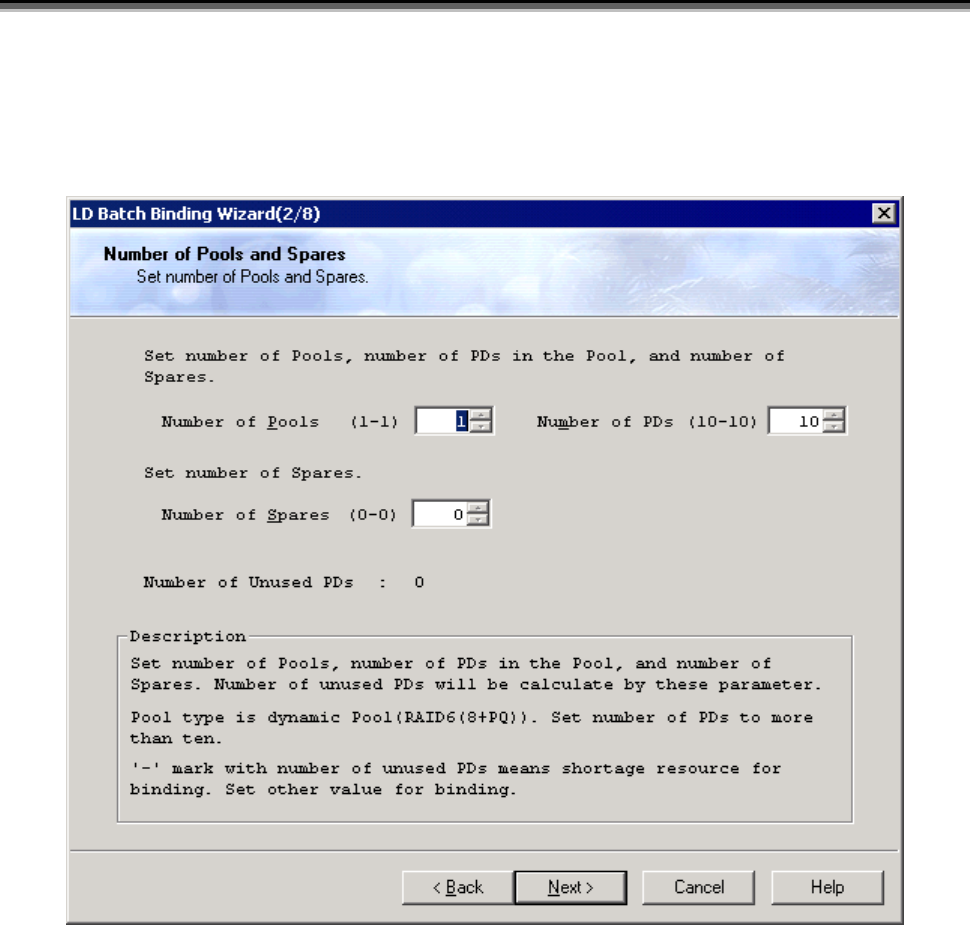
Chapter 7 Disk Array Configuration Setting
IV-64
(2) Specifying the number of pools and the number of spares
Clicking the [Next] button on the initial screen of the LD Batch Binding Wizard displays the “Number of Pools
and Spares” screen.
Figure 7-58 Specifying the Number of Pools and Spares
Number of Pools: Specify the number of pools you want to bind.
The pools you are going to bind need to be a dynamic pool which consists of 10 physical
disks. Their configuration is set to RAID6 (8+PQ).
Number of PDs: Specify the number of physical disks used to bind the pool(s).
Number of Spares: Specify the number of spares you want to use.
[Next] button: Displays the “Confirmation for Pool Binding Parameter” screen.
[Back] button: Displays back the “Welcome to the LD Batch Binding Wizard” screen.
[Cancel] button: Displays a confirmation to ask whether you want to quit the wizard, then the wizard closes
if agreed.


















