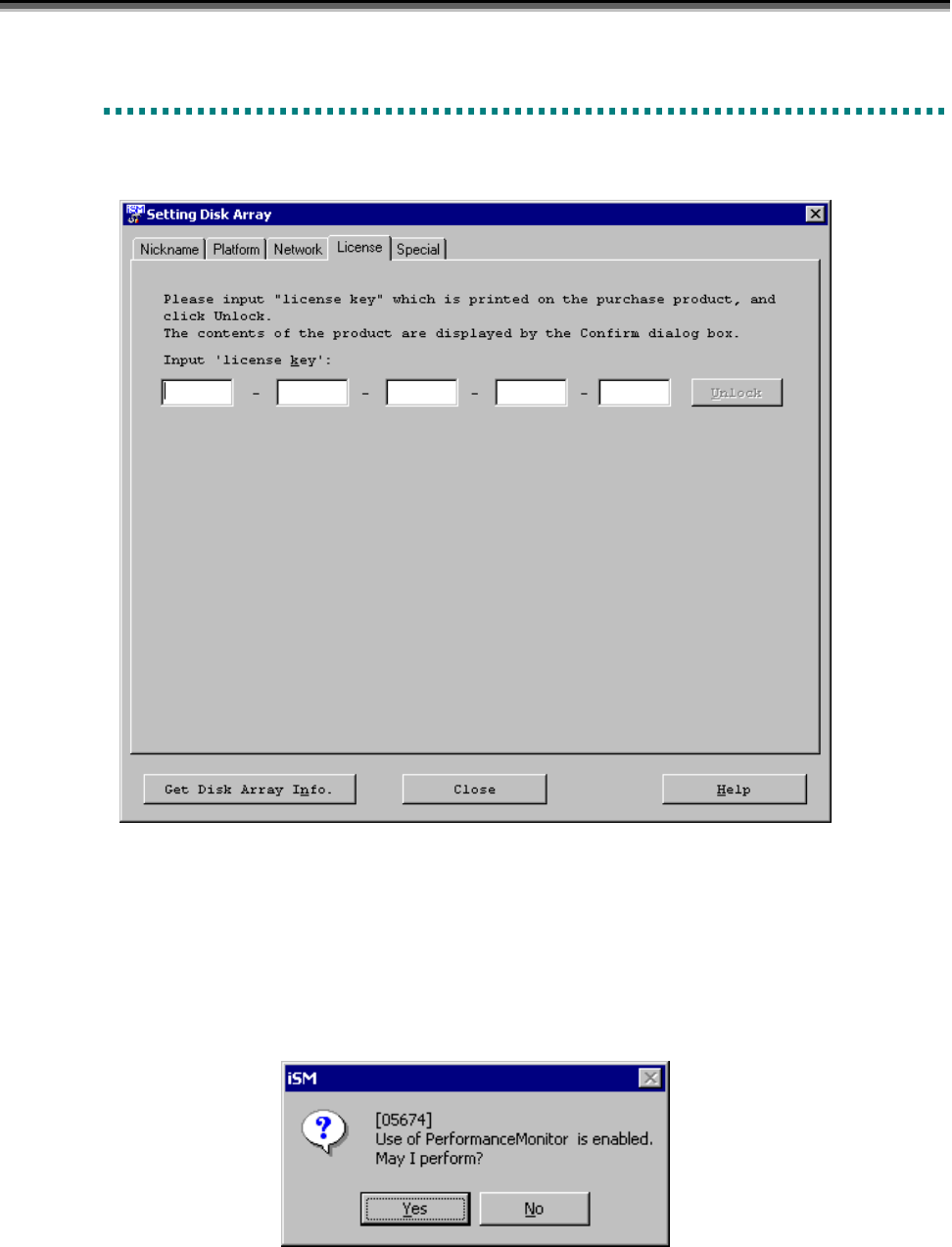
Chapter 9 Configuration Setting (Common to All Units)
IV-169
9
9
9
.
.
.
4
4
4
L
L
L
i
i
i
c
c
c
e
e
e
n
n
n
s
s
s
e
e
e
The screen below is provided to unlock the license of a purchased product.
Figure 9-18 Setting Disk Array Dialog Box (License)
Enter the license key, which is provided with the purchased product, with 30 characters (6-6-6-6-6) in half size, and
click the [Unlock] button.
The contents of the product of which license is to be unlocked are displayed.
Figure 9-19 Product Contents Confirmation Screen
Click the [Yes] button to unlock the license.
If the license has been unlocked, the message in Figure 9-20 is displayed.


















