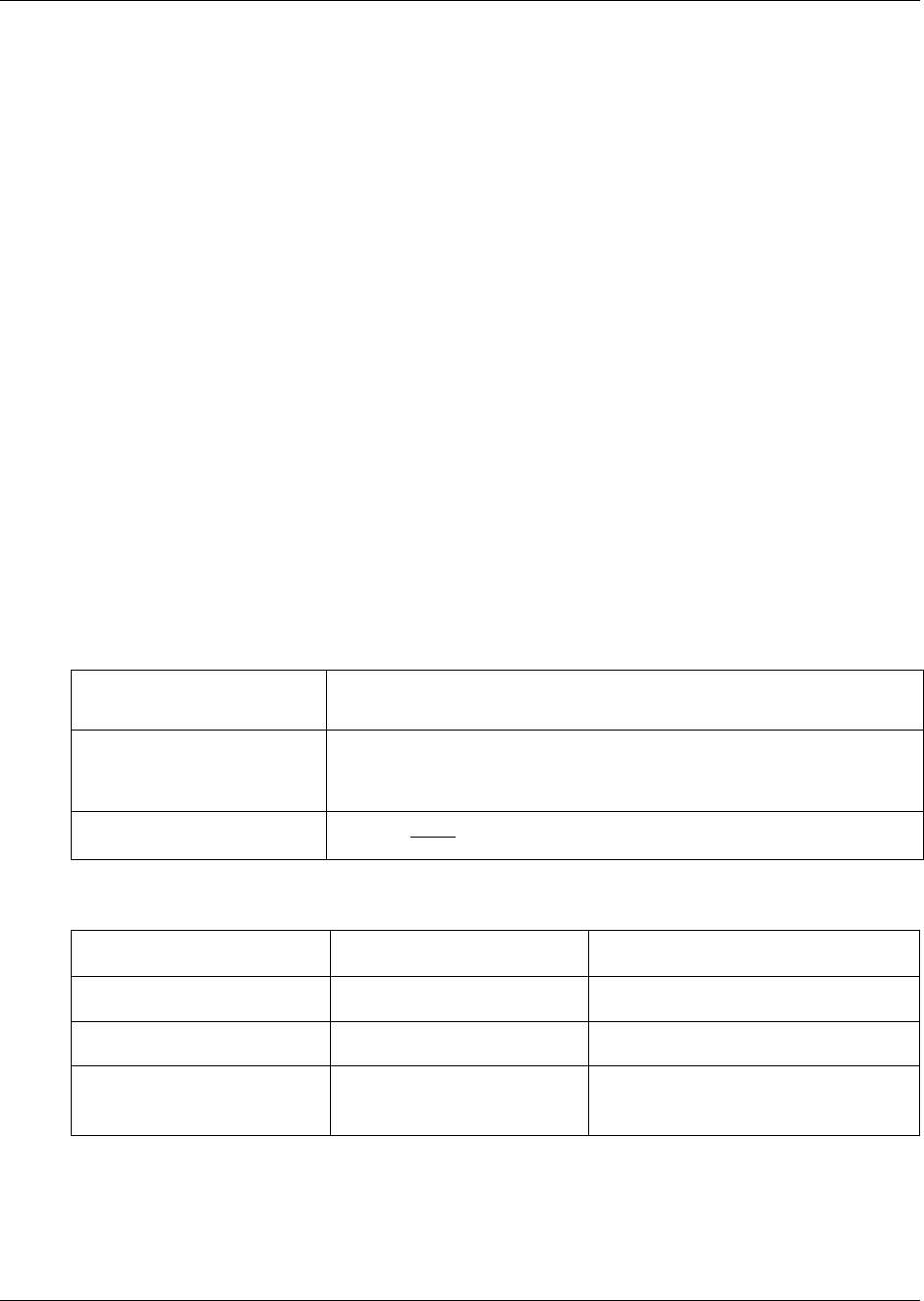
Chapter 2 Using CallPilot 11
CallPilot Reference Guide
Using CallPilot with an analog terminal adapter or an analog
station module
One or more analog single-line sets can be connected to telephone system using an Analog
Terminal Adapter (ATA) or an Analog Station Module (ASM). This type of set works with
Dual-Tone MultiFrequency (DTMF) tones to allow access to CallPilot options through the dialpad
only. Rotary dials cannot be used internally with CallPilot.
To access CallPilot features such as Leave Message or Open Mailbox, call the CallPilot extension
and follow the voice prompts. You can determine the extension by entering
≤·°fi
on any
display telephone.
You can also press:
•
˚•·°⁄
to open your mailbox
or
•
˚•·°‚
to leave a message and follow the voice prompts.
Using the dialpad
The buttons on your display telephone dialpad act as both numbers and letters. Each button
represents a number and letters of the alphabet.
Numbers and letters on the dialpad.
The display can show up to 16 characters. Whether the prompt remains on the display depends on
the prompt. The examples on the next page show how the prompt can appear.
To enter a character
press the dialpad button that represents the letter or number. Press the
button again to see the next letter or number.
To accept a character
press
£
or press a different button. When you press another button, the
cursor advances and the display shows the first character on the new
button.
To delete a character
press the
BKSP
display button.
⁄
1 ’ -
¤
A B C 2 a b c
‹
D E F 3 d e f
›
G H I 4 g h i
fi
J K L 5 j k l
fl
M N O 6 m n o
‡
P Q R S 7 p q r s
°
T U V 8 t u v
·
W X Y Z 9 w x y z
•
Quit
‚
Q Z Zero q z
£
Accepts displayed letter and,
(comma)


















