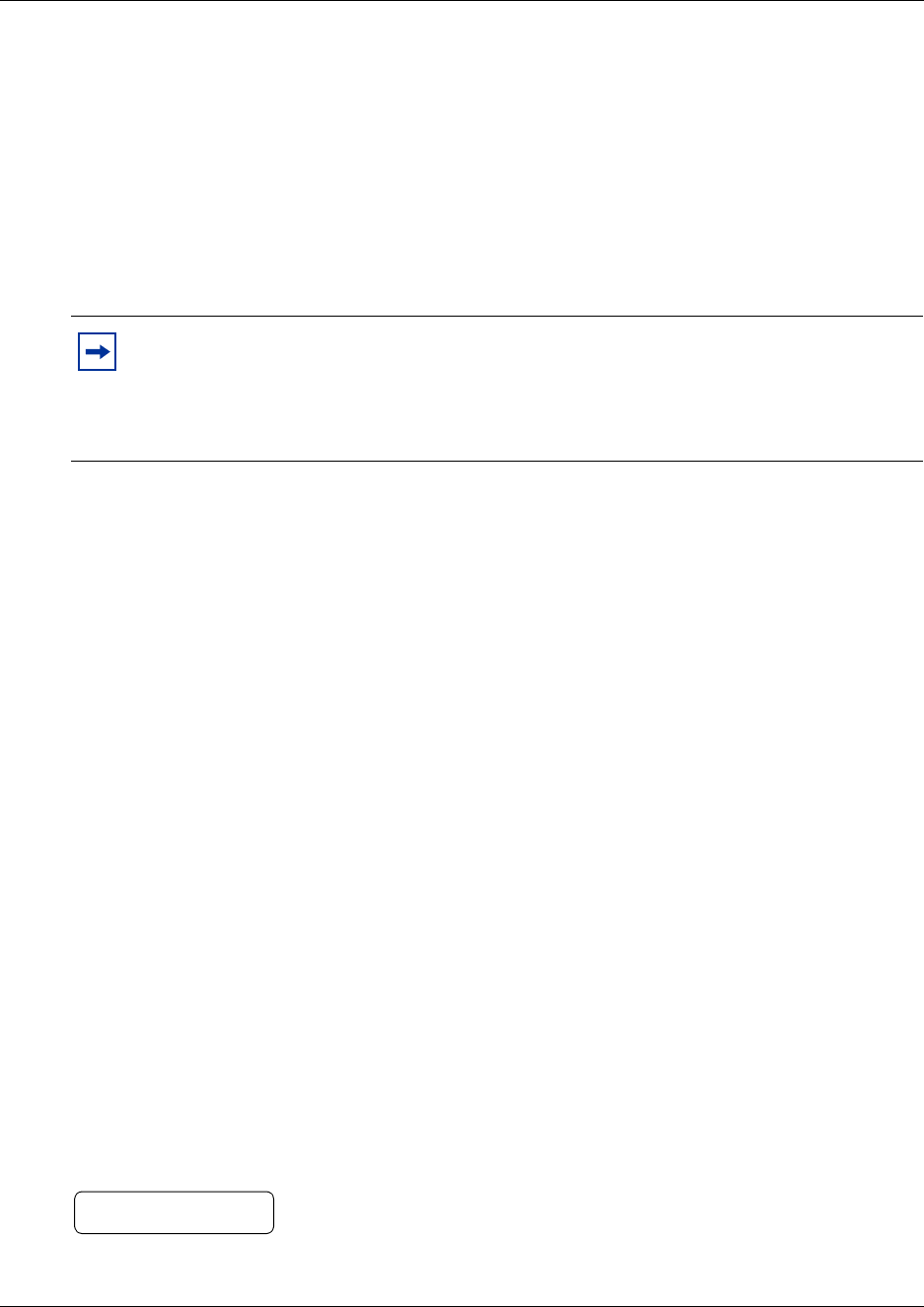
70 Chapter 9 Transferring calls
P0919417 02.2
Optimizing Outbound Transfer
When CallPilot transfers a call to an external telephone number using Outbound Transfer, two
lines are used. An incoming line connects a caller to a mailbox and an outgoing line transfers a
caller to an Outbound Transfer telephone number. Both lines remain in use while the caller
connects to the Outbound Transfer telephone number.
To optimize the use of CallPilot lines, the Outbound Transfer call to an external telephone number
can transfer to the incoming line to make the outgoing call. This type of transfer is called a Link
transfer.
To perform a Link transfer with Outbound Transfer you must add
£
before the Outbound
Transfer telephone number.
For example, the telephone number looks like:
£fififi⁄¤‹›
where:
•
£
instructs CallPilot to use the incoming line to perform the transfer
•
fififi⁄¤‹›
is the telephone number dialed
Programming Outbound Transfer when CallPilot is behind a PBX
If you have CallPilot installed behind a PBX and you want to access an outside line and recognize
dial tone, enter:
·£›¤fififi⁄¤‹›
where:
•
·
accesses an outside line
•
£
specifies the next digits are special characters
•
›
recognizes dial tone
•
¤
specifies that the next digits are the numbers to be dialed
•
fififi⁄¤‹›
is the telephone number dialed
After you enter this dialing sequence, the display shows:
Note: You can perform a Link transfer only if the CallPilot line is equipped with Link
transfer capability. The most common type of line that supports Link transfer is a
Centrex line. If Link transfer is programmed for an Outbound Transfer and your
CallPilot lines do not support this feature, the caller is disconnected. Ask your System
Administrator before programming a Link transfer.
9D5551234
ADD OK


















