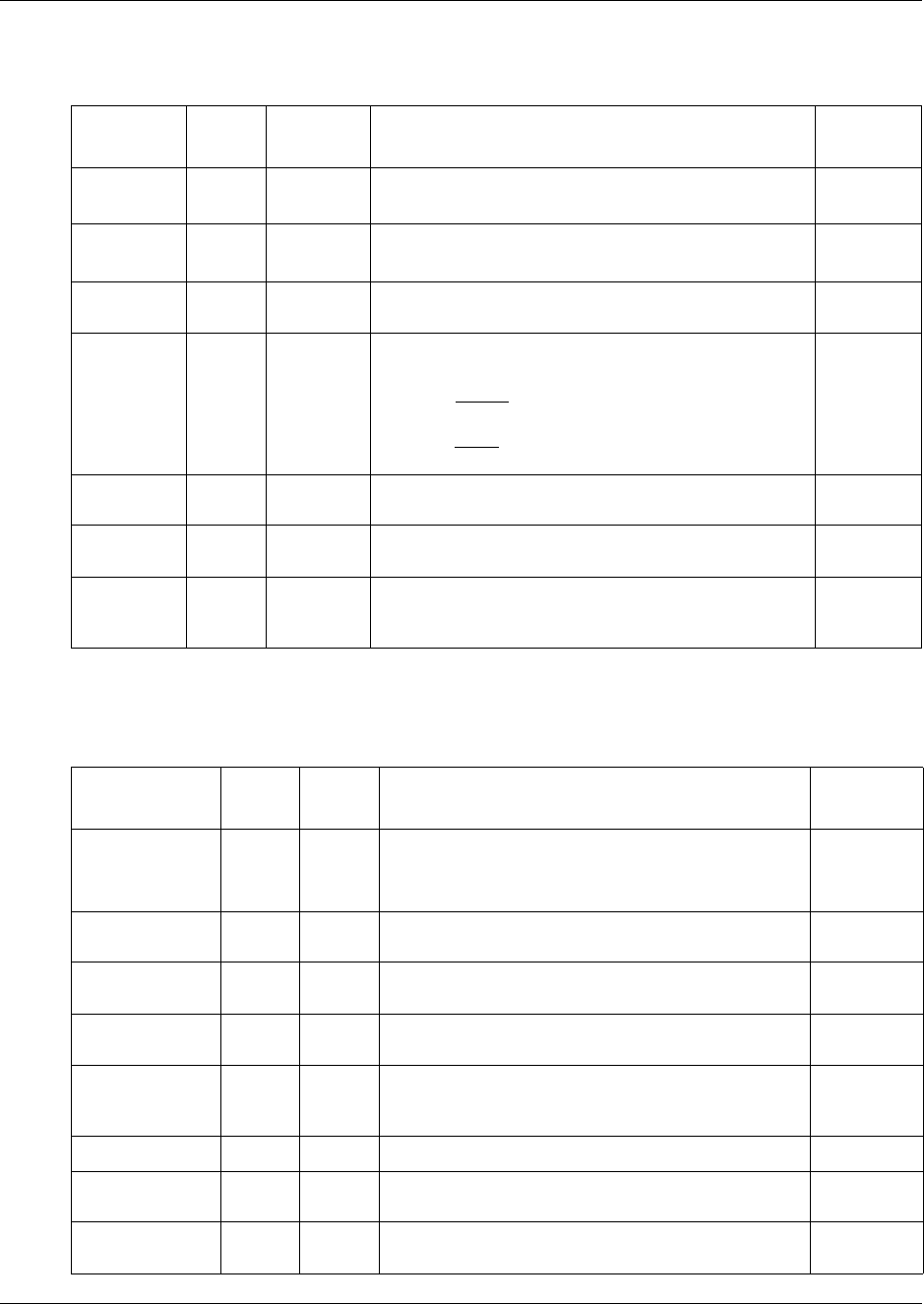
Chapter 4 Feature codes and mailbox options 25
CallPilot Reference Guide
CallPilot mailbox options
Norstar Voice Mail mailbox options
Mailbox
option
Display
button
Dialpad
buttons Description Page
Greetings GRTG
°¤
Record and select personal mailbox greetings. 43
Password
Change
PSWD
°›
Change your mailbox password. 20
Off-premise
Notification
NOTIF
°fi¤
Set up Off-premise Notification parameters for
messages left in your mailbox.
73
Goto
Message
GOTO
°fl
Enter a specific message number and go to that
message:
• Press
FIRST
or ⁄ to go to the first message in
your mailbox.
• Press
LAST
or ¤ to go to the last message in your
mailbox.
Personal
Verification
NAME
°¤·
Record your name in the Company Directory. 21
Target
Attendant
ATDT
°‚⁄
Assign a Target Attendant to answer calls transferred
from your mailbox.
22
Outbound
Tran sfe r
OTFR
°‚·
Set up Outbound Transfer to transfer callers from your
mailbox to an internal extension or an external
telephone number.
66
Mailbox option
Display
button
Dialpad
button Description
Page
Greetings
and
Call Forward
GREET
¤
Record and select Personal mailbox greetings.
Forward calls directly to your mailbox.
43
59
Off-premise
Notification
--
fl
Set up Off-premise Notification parameters for
messages left in your mailbox.
73
Record
message
REC
‹
Record and send a message. 43
Mailbox
administration
ADMIN
°
Access mailbox administration options. --
Operator --
‚
Place a call to the CallPilot Operator. If the Operator is
not available, you are transferred back to your main
mailbox menu.
--
Auto Attendant --
£
Go to the Auto Attendant Menu options. --
Company
Directory
DIR
°⁄
Record your name in the Company Directory. 21
Listen to new
messages
PLAY
°¤
Play any new messages in your mailbox. 36


















