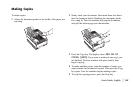102
OKIFAX 5650
|
7/Counter Display key
Your fax machine keeps track of the number of pages it
has printed and scanned. Use this key to check the print
and scan counters.
It can also be used to reset the drum counter after
replacing the image drum unit. Reset the drum counter
only when you have replaced the image drum unit and the
“CHANGE DRUM SOON” message displays.
Refer to “Problem Solving, Image Drum Cartridge Issues,
CHANGE DRUM SOON Message.”
8/Location Program key
Use this key to program One-Touch keys, Auto Dial
numbers and groups.
Refer to “Programming Speed Dial Numbers.”
9/User Program key
Use this key to program identification information, to set
the clock, and to change function and dial parameter
settings.
10/Printer Cleaning
When no messages are in memory, use this key to print a
cleaning page to clear accumulated toner from the image
drum.
Refer to “Problem Solving, Printing a Cleaning Page.”