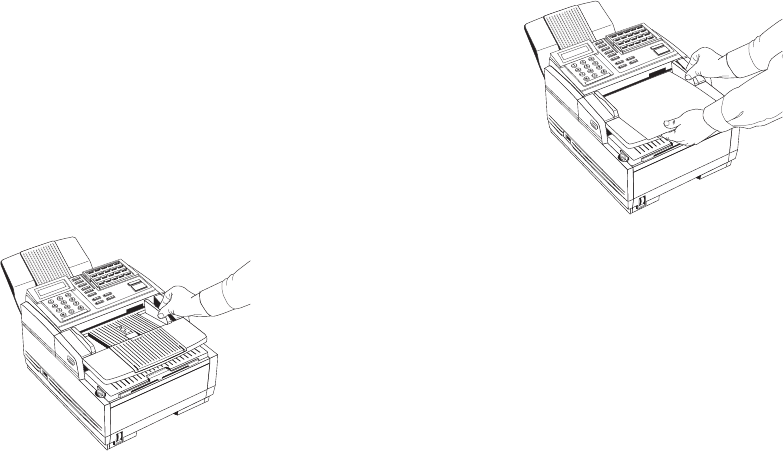
78
OKIFAX 5650
|
Loading Documents
To prevent paper jams and problems during operation, stack
your documents neatly, aligning their edges, before loading.
Do not load documents of different sizes at the same time.
!
You can load and prepare to transmit a document while
your fax machine is still sending or receiving another
message, as long as the document feeder is clear. This is
known as Priority Transmit. To use Priority Transmit,
load the document, select your location and press the
Start key. Your document will be sent as a priority when
the current communication ends.
1 Adjust the document guides to the width of the paper you
are using.
2 Stack your documents neatly, then insert them face down
into the document feeder. Adjust the document guides for
a snug fit.
3 Your fax machine will grip the documents and pull the
bottom page into the machine.


















