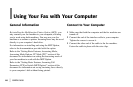|
User’s Guide: English 39
11 (Transmit) Resolution/Yes key
After you load a document, use this key to change the
transmission resolution used. Use STD for standard
originals, FINE and EX.FINE for detailed or small print
originals, and PHOTO for originals that include colors or
many shades of gray.
Use this key also as the Yes ᮤ key when making
selections or to move your cursor to the left while entering
information.
12 Redial key
Press this key to manually redial the last number dialed.
13 Type of Original/No key
Use this key to select the document contrast after you load
a document for transmission. Use:
LIGHT for originals that are too light.
NORMAL for documents with good contrast.
DARK for originals that are too dark.
Use this key also as the No ᮣ key when making selections
or to move your cursor to the right while entering
information.
14 Copy key
After loading a document, press this key to make a copy.
When no documents are loaded, press this key once to
display a Message Confirmation Report about your last
transmission on the LCD Display Panel, and a second time
to receive a printed report. You can also use the Copy key
to program a manually entered fax number into a One-
Touch key or Auto Dial number. Refer to the
“Programming Speed Dial Numbers, One-Touch Faxing
and Auto Dial Faxing” sections of this document for
details.
15 Alarm indicator
This indicator glows red and an alarm sounds to notify
you of any problem that occurs. Check the display panel
for an explanation of the problem. To turn the alarm
indicator off, press the Stop key and correct the problem.
16 Stop key
This key cancels the operation currently in progress and
turns off the Alarm Indicator. After loading paper,
installing a new toner cartridge, or correcting an alarm
condition, press this key to turn off the Alarm Indicator.
While you are programming, pressing the Stop key takes
you back step-by-step through the programming functions
you have already selected.