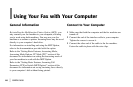52
OKIFAX 5650
|
User Function Settings List
01 MCF(SINGLE-LOC.)
This function automatically prints a Message
Confirmation Report after each single-location
transmission or polling transmission. The report provides
information about the transmission.
Refer to “Reports, Message Confirmation Report.”
Available settings are ON and OFF (default).
02 MCF(MULTI-LOC.)
This function automatically prints a Message
Confirmation Report after each multiple-location
transmission. The report provides information about the
transmission. Refer to the “Reports, Message
Confirmation Report” section of this document.
Available settings are ON (default) and OFF.
03 ERR REPORT (MCF)
This function automatically prints a Message
Confirmation Report every time an error occurs during a
transmission or polling transmission operation. The report
provides information about the transmission.
Refer to “Reports, Message Confirmation Report.”
Available settings are ON (default) and OFF.
04 IMAGE IN MCF
When a message confirmation of a memory transmission is
printed, this function adds a portion of the first page of the
document that was sent. This feature makes it easier to
identify a fax, but it may present security problems if you
are sending sensitive documents.
Available settings are ON (default) and OFF.