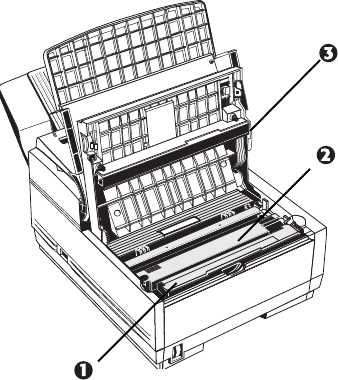
|
User’s Guide: English 35
Inside the Unit
1 Image Drum Cartridge
The image drum cartridge contains the green
photosensitive drum that receives images from the LED
print head and transfers them to the printing paper.
2 Toner Cartridge
This black cylinder, installed inside the image drum
cartridge, contains the black powder that forms the image
on the paper. You need to install a new toner cartridge
when the REPLACE TONER CART message appears on the
display.
3 LED Printhead
This black bar writes received or copied images onto the
image drum. You should clean this bar each time you
change the toner cartridge.


















