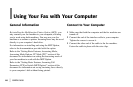42
OKIFAX 5650
|
Selecting Functions and Programming
Use One-Touch keys 1–10 for selecting special transmission
and reception functions, for obtaining reports, and for quick
access to programming functions.
To select a function:
1 Press the Select Function key.
2 Press the corresponding One-Touch key.
List of One-Touch Keys with Descriptions
1/Delayed TX key
Use this key to send a fax at a later time and date (within
three days). Refer to “Advanced Operations, Send a Fax at
a Later Date and Time (Delayed Fax).”
2/Print Operation key
Your fax machine is set to receive messages into memory
and not print them when it runs low on toner. Using this
key you can force messages to print, although print
quality may be poor because toner is low.
This key is also used to print confidential fax messages
received into mailboxes in your fax machine’s memory.
Refer to “Advanced Operations, Confidential Faxes.”
3/Confidential TX key
Use this key to send a confidential document to a mailbox
(a secure memory storage area) in the receiving fax
machine. Refer to “Advanced Operations, Confidential
Faxes.”