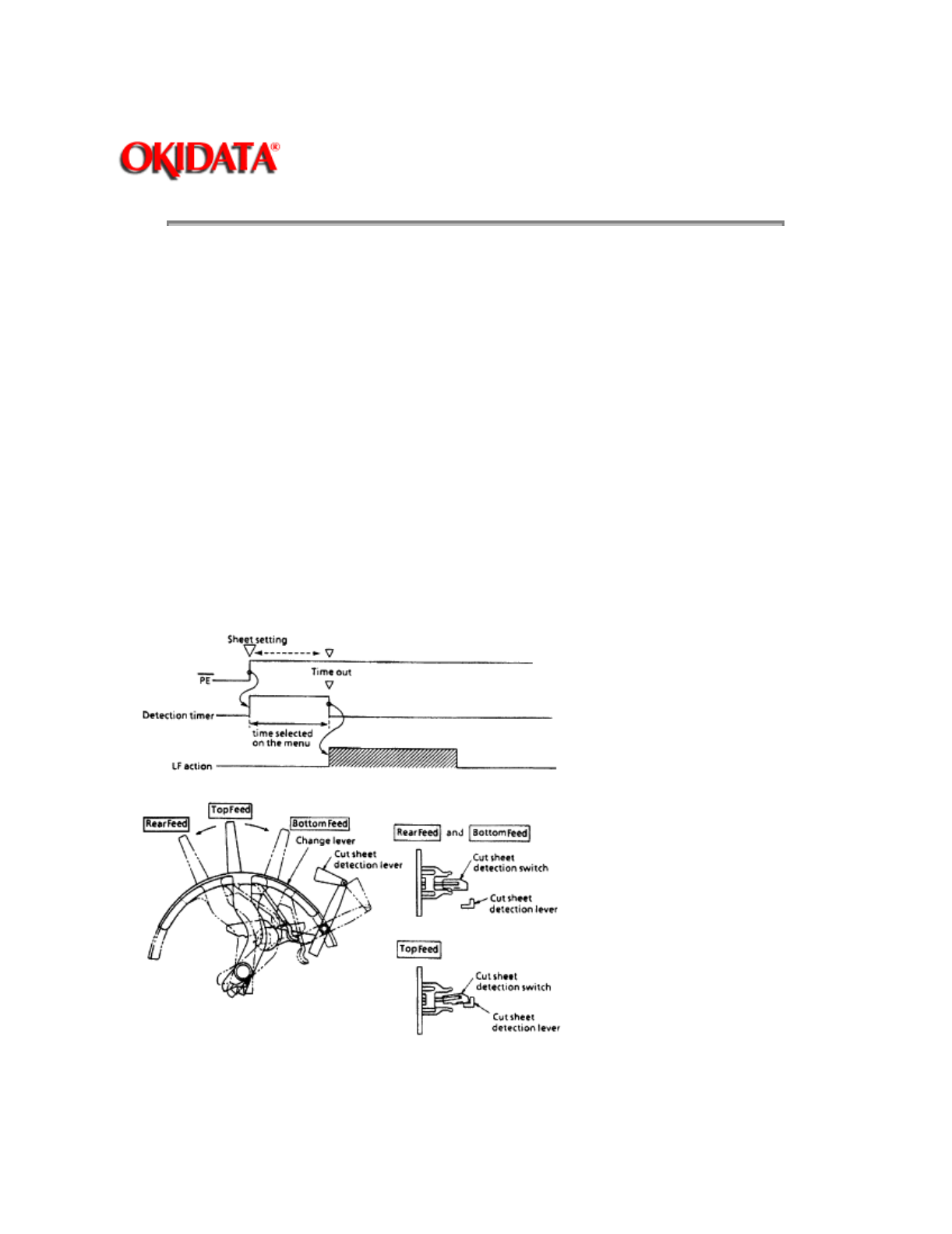
Page: 87
Service Guide ML590/ML591
Chapter 2 Principles of Operation
2.2.08 Automatic Paper Load
The Microline 590/591 printers will automatically detect cut sheet paper and feed the paper to the
TOP OF FORM
position.
Cut Sheet Paper
Set the change lever to the
TOP FEED
position.
Note:
When the change lever is in the
TOP FEED
position, the cut sheet detection lever
contacts the cut sheet detection switch (BASW) which is located on the main control board.
Insert the sheet of paper between the platen and the paper chute.
Once paper is detected at the paper end sensor and the amount of time selected on the
Wait
Time
setting of the menu has lapsed, the line feed motor will feed the paper until the leading edge
of the paper reaches the top of form position.
Continuous Feed Paper


















