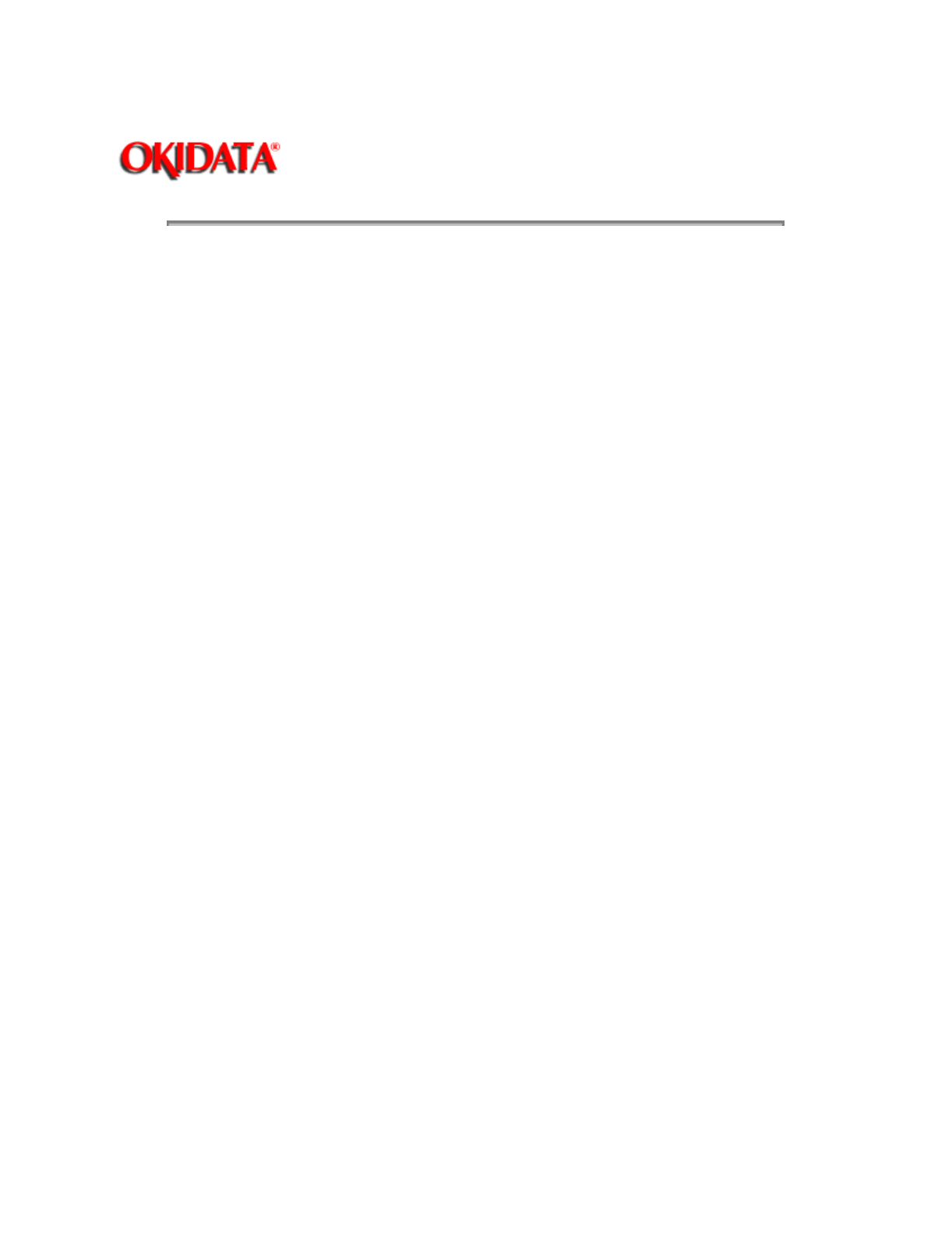
Page: 168
Service Guide ML590/ML591
Chapter 4 Failure & Repair Analysis
RAP 10 Parallel Interface Problem
START
No parallel port communication.
Is the SEL LED blinking?
Yes The printer is in the Print Suppress mode.
Disable the menu item Print Suppress if the function is not required.
End of procedure.
No Does the SEL LED light ?
Yes Go to A
No Press SEL key.
Has the problem been resolved?
No Disconnect the cable.
Does the SEL LED light ?
Yes Change the menu item I-prime to invalid.
No Go to A
Yes Is data being received properly?
Yes End of procedure.
No Check that the cable is properly connected to the Host PC and
the correct LPT port is selected.
Does the SEL LED light?
No Go to A
Yes Change the menu item I-prime to invalid.
End of procedure.
A


















