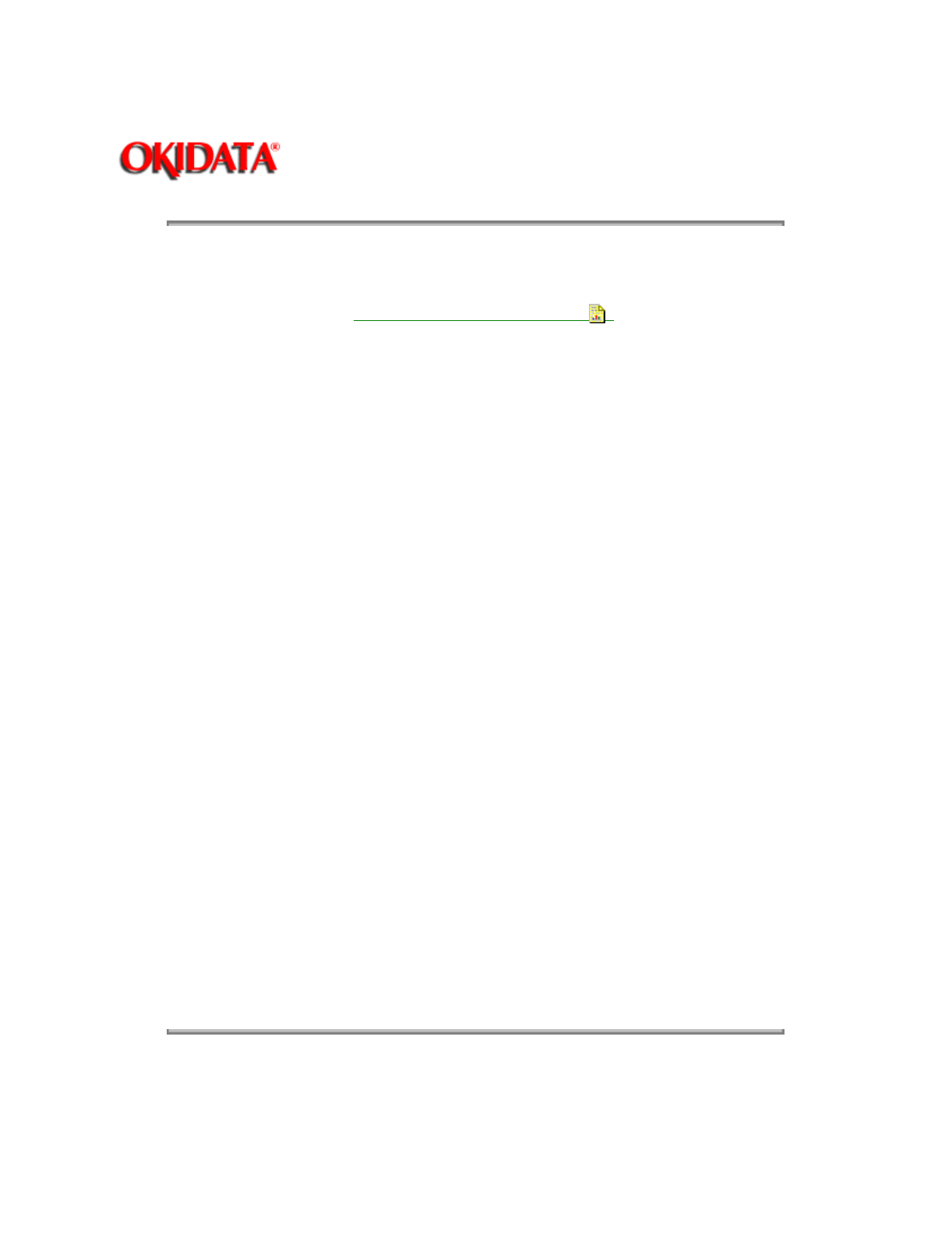
Page: 152
Service Guide ML590/ML591
Chapter 4 Failure & Repair Analysis
Left Margin Drifting Problem
NOTE:
This information is also provided in
Technical Service Bulletin 3309
.
To correct a problem with the left margin drifting during print operations, follow this
procedure.
1. Manually slide the carriage assembly back and forth along the full length of the carriage shaft.
2. Check for "drag" caused by the ribbon, a dirty space rack, or other obstructions.
3. If you suspect that the ribbon is causing movement problems, check the movement of the
carriage assembly with the ribbon removed OR with a new ribbon installed.
4. Check the contact between the carriage frame and the space motor board assembly.
5. Contact is made at the front edge of the board.
6. Any gap will keep the space motor gear from fully engaging with the space rack. This will result
in slippage problems, which will affect spacing operations.
7. Check the printhead cable connections between the main control board and the space motor.
Solid contact MUST BE made at all connections or print problems will occur.
8. Check the condition of the printhead cable. If it is broken, torn, or sharply bent, replace the
cable.
9. If the problem continues, check the parts listed below (in the order given). Replace the
suspected part. Be sure to test the printer after replacing each part.
1. Carriage: Frame Set
2. Motor: Space
3. Rack: Space
4. Cable: Printhead
5. Board: Main Control
10. If the problem continues, check all assemblies and connections. Then, contact Okidata
Technical Information for further assistance.
Copyright 1997, Okidata, Division of OKI America, Inc. All rights reserved. See the OKIDATA Business
Partner Exchange (BPX) for any updates to this material. (http://bpx.okidata.com)


















