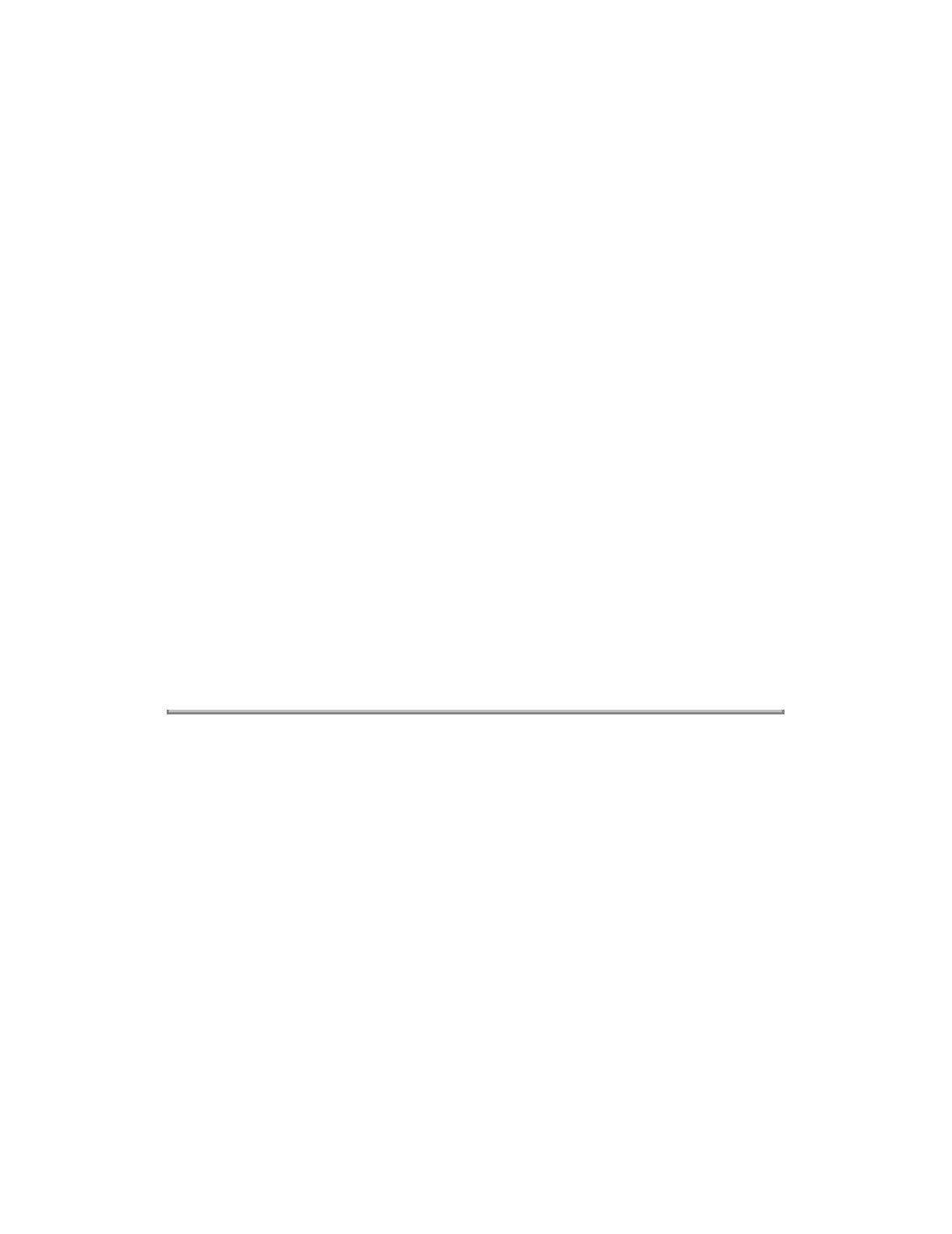
Do the operation panel LEDs light?
No Go to B.
Yes Power OFF the unit. Remove the printhead. Power ON the unit.
Has the problem been resolved?
Yes Replace the printhead.
Has the problem been resolved?
Yes End of procedure.
No Go to B.
No Replace the following in the order listed below. Check operation before
replacing next item in list.
1. Ribbon Feed Mechanism.
2. Carriage Cable.
3. Main Control Board
4. PROM 05CA
Has the problem been resolved?
Yes End of procedure.
No Contact Technical Support.
Copyright 1997, Okidata, Division of OKI America, Inc. All rights reserved. See the OKIDATA Business
Partner Exchange (BPX) for any updates to this material. (http://bpx.okidata.com)


















