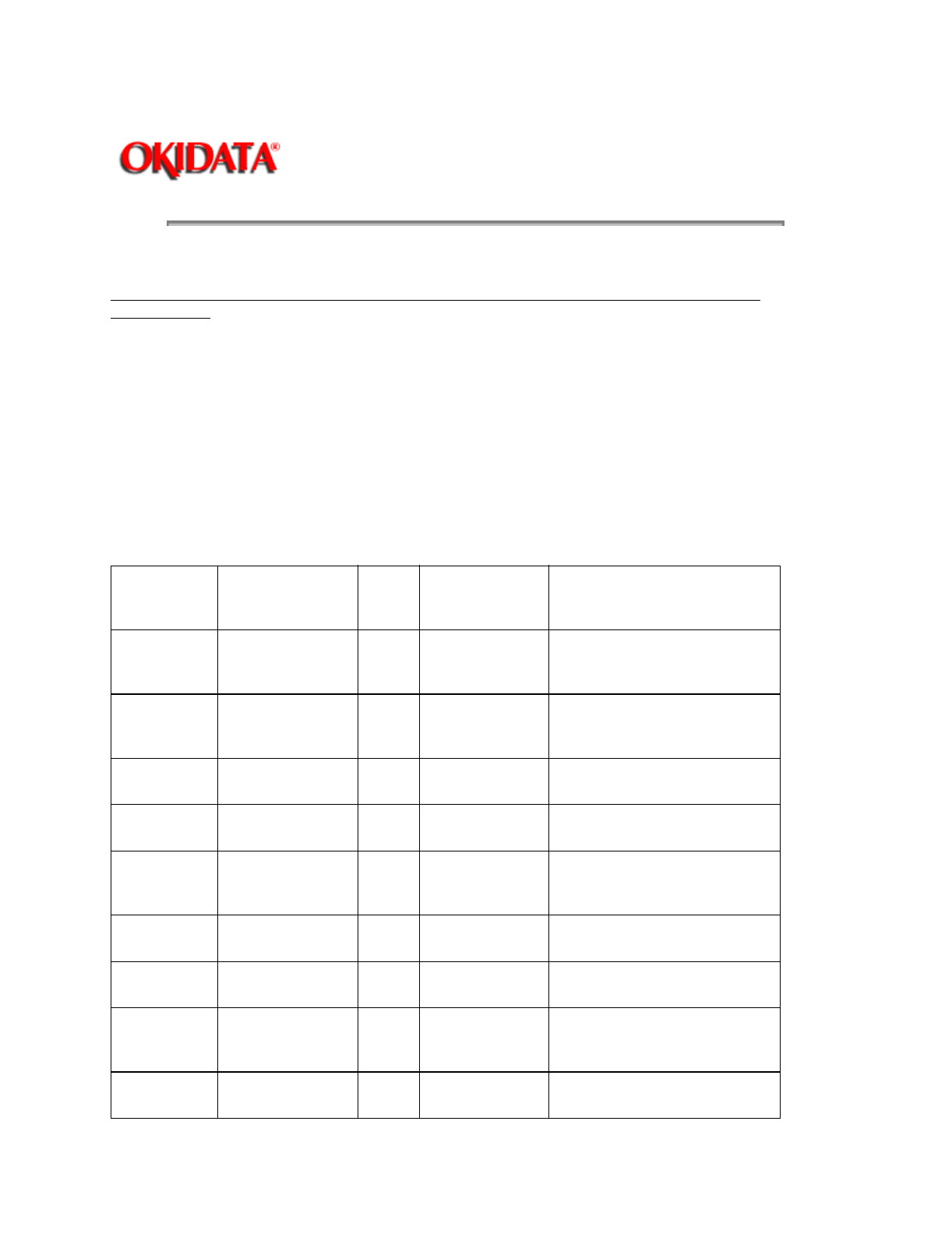
Page: 174
Service Guide ML590/ML591
Chapter 4 Failure & Repair Analysis
Serial Cable Information
The information in this section will help you make a serial cable to connect between the printer
and computer.
Refer to the computer documentation to determine the cable requirements on the computers end.
The printer has the following cable requirements.
Shielded, RS-232C cable
UL and CSA approved
No more than 50 feet long
Cannon DB-25P plug (or equivalent) with 25 pins
Cannon DB-C2-J9 (or equivalent) connector shell
Serial Interface Signal Requirements
1
Protective
Ground
PG Ground Connected to the printer
frame
2 Transmit Data TD From Printer Serial data transmitted to the
system
3 Receive Data RD To Printer Serial data received by the
printer
4 Request to Send RTS From Printer Always set to low (mark)
5 Not Used
6 Data Set Ready DSR To Printer Indicates that data can be
sent
7 Signal Ground SG Ground Ground
8 to 10 Not Used
11 Supervisory
Send Data
SSD From Printer Indicates that the printer is not
ready to receive data
12 to 19 Not Used


















